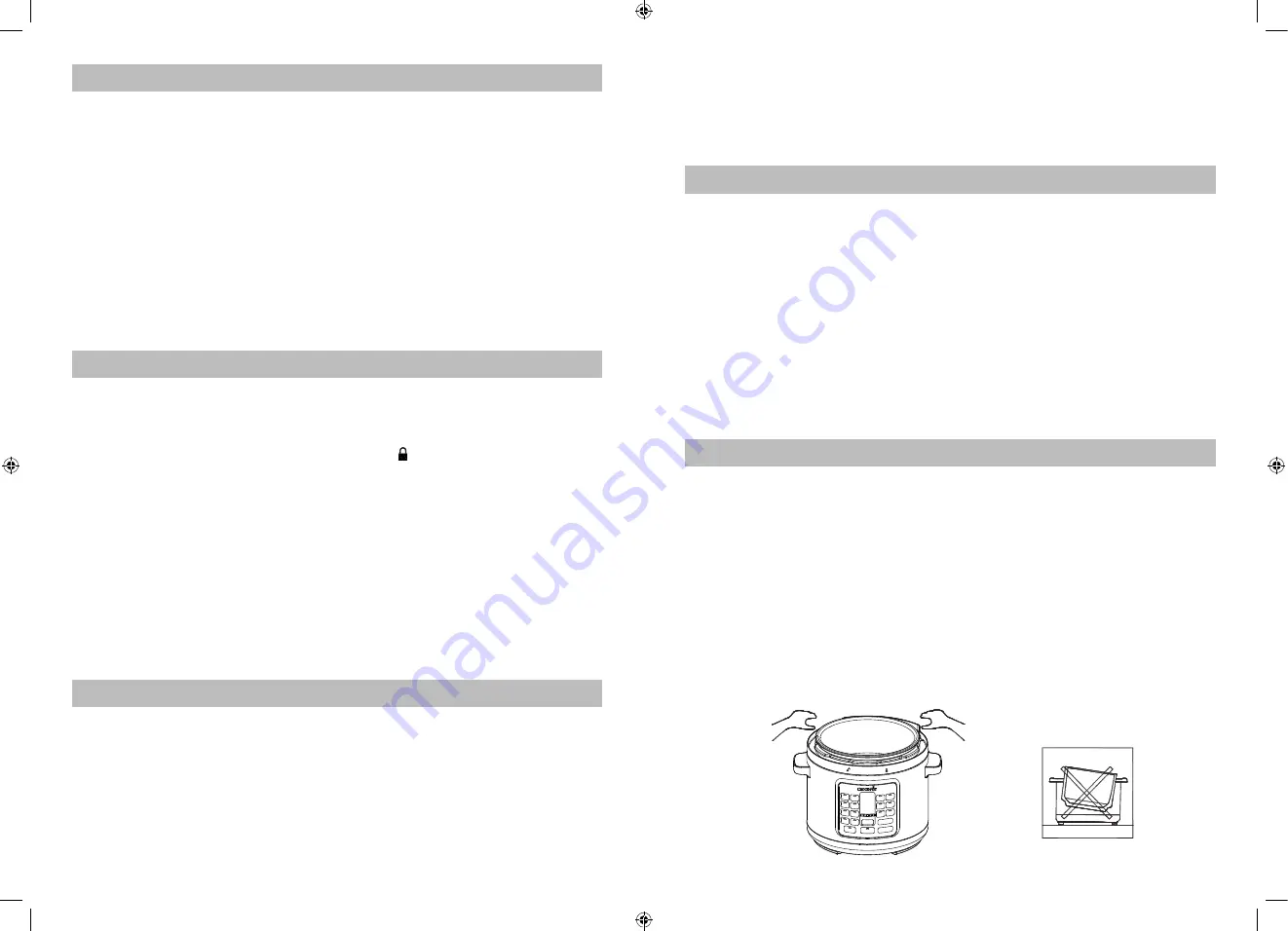
16
17
Note:
When boiling and simmering thick sauces and soups, hot spots can develop causing the food to bubble and
spit. Please ensure that food is not left unattended and the pot is stirred regularly and carefully.
5. Once the cooking time is complete the unit will automatically switch to the KEEP WARM setting. The display screen
will change from the cooking time to a new timer that will count up to 4:00 (4 hours) or until you press the START/
STOP button. After 4 hours on the KEEP WARM setting the Multi-Cooker will go into stand by mode and the display
screen will illuminate with four dashes.
TO CHANGE A SETTING
It’s easy to switch functions during cooking.
Press the START/STOP button and then select the new desired cooking function. A new timer will flash on the Display
Screen, and the selected function will also flash. Select the desired time, pressure, and/or temperature. Press the START/
STOP button and the new function will begin preheating.
To Change the Cooking Time:
You can change the cooking time before cooking begins by pressing the + and - buttons before pressing START/STOP.
Press and release to change slowly. Press and hold to change time quickly. If you pass the desired temperature or time,
press the opposite button.
To Change the Pressure:
You can change the pressure on certain pre-set functions before cooking begins by pressing the TEMP/PRE and
- buttons or TURBO PRESSURE button before pressing START/STOP.
To Change the Temperature:
You can change the temperature on certain functions before cooking begins by pressing the TEMP/PR and -
buttons before pressing START/STOP.
CARE AND CLEANING
Cleaning should only be carried out when the the Crockpot
®
Turbo Express Pressure Multi-Cooker is cool and unplugged.
Allow the Multi-Cooker to completely cool before cleaning. Do not use the removable Cooking Pot on the stovetop, inside
a microwave oven or inside an oven. Use the pot only inside the Crockpot
®
Turbo Express Pressure Multi-Cooker Heating
Base. Wash the Sealing Gasket and Lid by hand in warm, soapy water. Dry all parts thoroughly.
Cooking Pot:
When removing the Cooking Pot from the Heating Base, always use two hands and lift directly upward. Failure to do so
may result in scratching the outside of the Cooking Pot (see figure 3).
If food sticks or burns to the surface of the Cooking Pot, then fill it with hot soapy water and let it soak before cleaning. Use
a rubber or nylon spatula to remove stubborn residue. If scouring is necessary, use a non-abrasive cleaner and a nylon
scouring pad or brush.
Although the Cooking Pot is dishwasher safe, we recommend hand-washing to preserve the non-stick coating.
If white spots form on surface of Cooking Pot, then soak it in a solution of vinegar or lemon juice and warm water for 30
minutes. Rinse and dry.
Note:
Never use metal utensils or cleaning devices on the Cooking Pot, as this may result in scratching and damaging the
non-stick coating.
USING THE SOUS VIDE FUNCTION
Place the Multicooker on a flat level surface and place the Cooking Pot inside the heating base. Plug the multicooker into a
wall outlet. The multicooker will beep and the display screen will illuminate with 4 dashes (----).
1. For individual portions of food, add the Sous Vide rack.
2. Add water to the desired level, depending on the weight/quantity of the food to be cooked.
3. Press the SOUS VIDE button and adjust the temperature and time to your preference.
NOTE:
See the Sous Vide cooking guide on page 221 for guidance on cooking temperatures and times.
4. Place the lid on top, this does not need to be locked in place, open the steam release valve.
5. Press START/STOP and allow the water to heat. The status bar indicates when heating is in progress and the flashing
display indicates that further time is needed to reach the selected temperature. Once the correct temperature is
reached the unit will display the set time.
NOTE:
If the water added is over the selected temperature then the screen will display ‘Hot’ and status bar will flash.
6. Carefully remove the lid and add the vacuum sealed pouch of food either into the rack or submerged in the warm
water.
7. Replace the lid and do not lock into place. Allow the food to cook for the programmed time.
8. Once complete the unit will switch off and you can remove your food pouch safely using a pair of tongs.
USING THE STERILISE FUNCTION
Place the Multi-Cooker on a flat level surface and place the Cooking Pot inside the heating base. Plug the Multi-Cooker into
a wall outlet. The Multi-Cooker will beep and the display screen will illuminate with 4 dashes (----).
1. Place the steaming rack into the bottom of the pot and add approx 300ml of water.
2. Add items to be sterilised, ensuring any bottles or jars are inverted upside down.
3. Place the lid on and lock by rotating counterclockwise to the LOCKED position.
4. Rotate the steam release dial to the "Seal position".
5. Press the STERILISE button.
NOTE:
Time and pressure cannot be adjusted on this setting.
6. Press START/STOP.
NOTE:
The Multi-Cooker needs to build pressure before Sterilising can begin. When all the lights on the status bar
are illuminated the Multi-Cooker has reached the correct pressure level and is ready to begin Sterilising.
7. After the sterilise time has elapsed the unit will beep and automatically switch to the KEEP WARM setting. The display
screen will change from the Sterilising time to a new timer that will count up to 4:00 (4 hours) or until you press the
START/STOP button. After 4 hours on the KEEP WARM setting the multi-cooker will go into stand by mode and the
display screen will illuminate with four dashes (----).
8. Once pressure has been released from the unit you will be able to safely open the lid.
NOTE:
During sterilisation steam will build in the Multi-Cooker, so when lifting the lid, use a kitchen glove or mitt to
protect your hand.
USING THE SIMMER FUNCTION
Place the Cooking Pot inside the heating base. Plug the Multi-Cooker into a wall outlet. The Multi-Cooker will beep and the
display screen will illuminate with 4 dashes (----).
1. Add water to the desired level.
NOTE:
Do not fill beyond the MAX line inside the bowl
2. Select the SIMMER button and adjust the time and temperature to your preference. Use the HI temperature setting to
bring the water to boil and then use the LO temperature setting to reduce the water to a simmer.
3. Press START/STOP and allow the water to heat to the selected temperature. The status bar indicates when heating is
in progress. When all the lights on the status bar are illuminated the water has reached the correct temperature.
4. Add food to the Cooking Pot and do not place the lid on the Multi-Cooker.
Figure 3
CSC062X_21MLM2 (EU).indd 16-17
CSC062X_21MLM2 (EU).indd 16-17
6/15/21 16:44
6/15/21 16:44
























