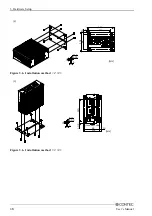3. Hardware Setup
14
User’s Manual
Power connection
Table 3.3. Power Connector
Connector
type
DC input connector
Type
DFK-MC1,5/3-GF-3,81
(Made by PHONIX
CONTACT)
Pin No.
Signal name
1
FG
2
GND
1 2 3
3
VCC
Connect the power unit IPC-POAW/10-01(option) for the IPC-BX/M360(PCI)C.
(1) Check that the power unit’s SW is turned to be OFF.
(2) Connect the DC cable of power unit to the power connector on the computer itself.
(3) Fasten the DC cable with its built-in screws on both sides.
(IPC-POAW/10-01's
accessory)
(IPC-POAW/10-01's accessory)
(IPC-POAW/10-01's accessory)
DC Cable
Attached fittings
Attached screws
IPC-POAW/10-01
IPC-BX/M360(PCI)C
Figure 3.4. Connecting the IPC-BX/M360(PCI)C to the IPC-POAW/10-01(option)