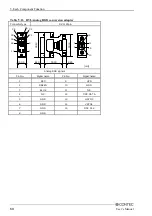5. Each Component Function
64
User’s Manual
USB Ports
The BOX-PC is equipped with four USB interface channels.
Table 5.8. USB Connector
Pin No.
A1
A2
A3
A4
C1
C2
C3
C4
Signal name
USB0 Vcc
USB0 -Data
USB0 +Data
USB0 GND
USB2 Vcc
USB2 -Data
USB2 +Data
USB2 GND
Pin No.
B1
B2
B3
B4
D1
D2
D3
D4
Signal name
USB1 Vcc
USB1 -Data
USB1 +Data
USB1 GND
USB3 Vcc
USB3 -Data
USB3 +Data
USB3 GND
A4
A1
C4
C1
D4
D1
B4
B1
CAUTION
-
When installing the Windows2000/XP package versions from USB-CDROM, there are no
note.*1*2 In recovering pre-installation OS, please recover with reference to an appending
recovery procedure document.
-
USB-HDD boot is checking only starting of MS-DOS.*2
-
The total current capacity of four channels of USB connectors is 1 A or less.
Although the maximum current capacity per channel is 500 mA, configure the devices such that the
total current consumption by the four channels does not exceed 1 A.
-
There is apparatus by which current flows backwards from a connection cable to BOXPC at the time
of power supply off of BOXPC among USB apparatus. Since you may be unable to start BOXPC
when such apparatus is connected, please remove USB apparatus and connect again after a power
supply injection. However, please connect again before performing apparatus detection, when using
USB apparatus as a boot device.
*1 Only SP4(or later) is about Windows 2000.
*2 Basic functional operation of a screen display etc is checked. However, no operation of the functions of OS is guaranteed.