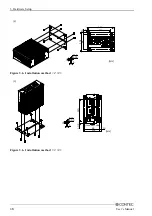4. BIOS Setup
User’s Manual
27
Description
Choice
Typematic Rate Setting
The default is "Disabled"; you usually do not
have to change this setting.
Disabled
Enabled
Typematic Rate (Chars/Sec)
This item is disabled with "Typematic Rate
Setting" set to "Disabled." You usually do not
have to change this setting.
6
8
10
12
15
20
24
30
Typematic Delay (Msec)
This item is disabled with "Typematic Rate
Setting" set to "Disabled." You usually do not
have to change this setting.
250
500
750
1000
Security Option
Select whether the password is required every
time the system boots or only when you enter
setup. Select whether the password be
requested whenever the system boots up or only
upon startup of Setup. The default is "Setup";
you usually do not have to change this setting.
System: The system won't boot up and access to
Setup will be denied unless the correct
password is entered at the prompt.
Setup: The system will boot, but access to Setup
will be denied if the correct password is not
entered at the prompt.
Setup
System
CAUTION
To disable security, select PASSWORD SETTING at Main Menu and then you will be asked to
enter password. Do not type anything and just press <Enter>, it will disable security. Once the
security is disabled, the system will boot and you can enter Setup freely.