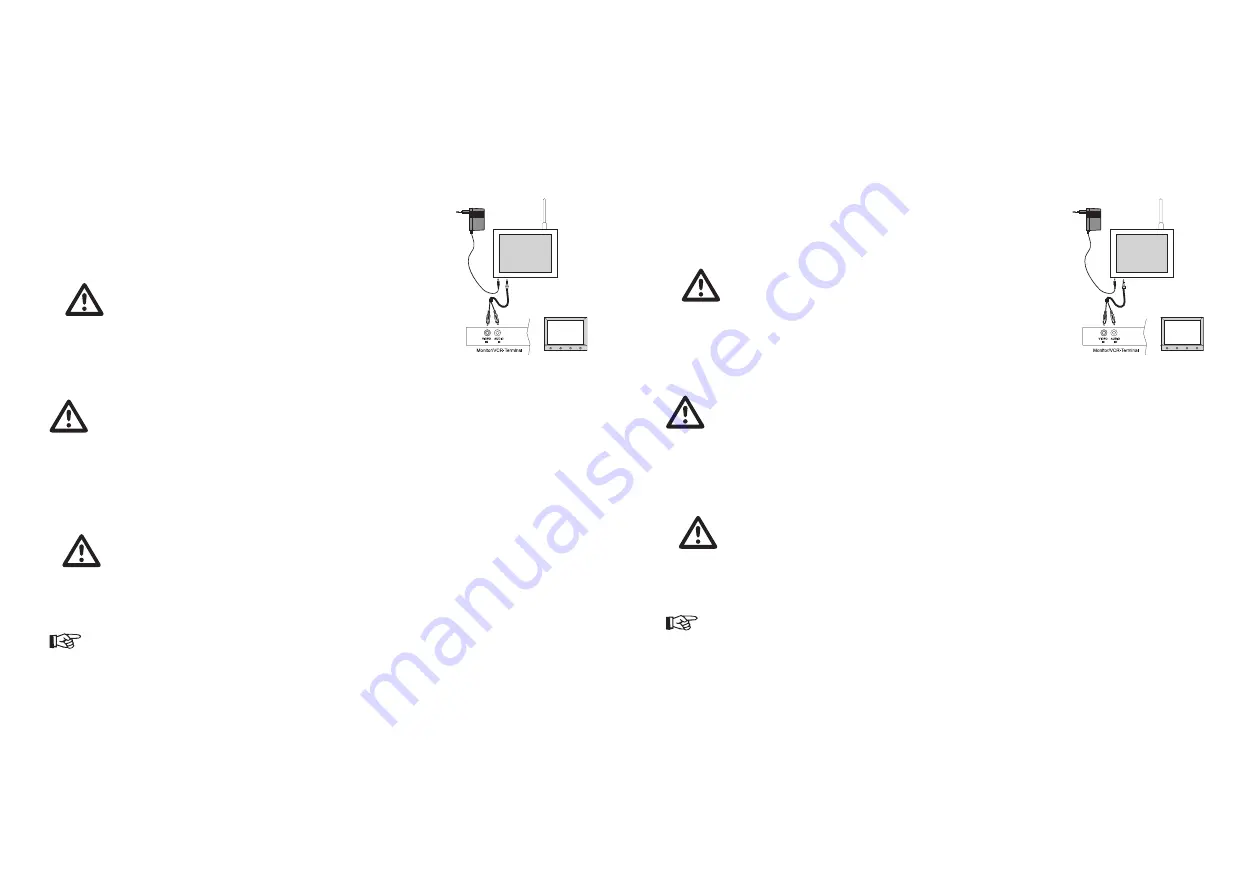
32
21
D) Raccordement de l´écran TFT
Le bloc d´alimentation fourni prévu pour le fonctionnement normal doit être raccordé à l´écran.
Reliez la fiche basse tension du bloc d´alimentation (11) à la douille d´alimentation d´écran TFT (22).
Actionnez le bouton «ON/OFF» (13) pour allumer ou éteindre l´écran.
Vous disposez sur l´écran de deux possibilités supplémentaires de raccordement.
D´une part, un enregistreur peut être connecté,
d´autre part l´écran peut être utilisé également comme lecteur pour un signal AV externe.
Deux douilles jack sont disponibles pour ces deux possibilités.
Raccordement à un enregistreur
Reliez le câble audio-vidéo comme illustré ci-contre à un enregistreur approprié
ou un téléviseur muni d´une entrée audio-vidéo Cinch et à la douille «AV OUT»
(24) de l´écran TFT (connecteur blanc = audio (son en mono), connecteur jaune
= vidéo).
Reliez la fiche basse tension du bloc d´alimentation (11) au connecteur
d´alimentation de l´écran TFT (22).
Tenez compte de la valeur correcte de la tension de sortie de
12 V=.
Branchez le bloc d’alimentation dans la prise de courant appropriée.
Actionnez le bouton «ON/OFF» (13) pour allumer ou éteindre l´écran. L´écran est
à présent en ordre de marche.
1.
2.
3.
4.
Raccordement en tant que lecteur
Pour éviter toute distorsion ou désadaptation susceptibles d´endommager l’appareil, brancher la fiche de
raccordement audio (blanche) uniquement sur une entrée Cinch audio.
Le connecteur de raccordement vidéo (jaune) doit être relié uniquement à une entrée Cinch vidéo.
En cas de doute quant au raccordement correct de l’appareil, contactez notre service d’informations
techniques ou adressezvous à un spécialiste.
Reliez le câble audio-vidéo comme illustré ci-contre à une source vidéo appropriée équipée d´une sortie Cinch AV et à la
douille «AV IN» (23) de l´écran TFT (connecteur blanc = audio (son en mono), connecteur jaune = vidéo).
L´écran passe automatiquement en mode AV en enfichant le câble dans la douille «AV IN».
Reliez la fiche basse tension du bloc d´alimentation (11) à la douille d´alimentation de l´écran TFT (22).
Tenez compte de la valeur correcte de la tension de sortie de 12 V=.
Branchez le bloc d’alimentation dans la prise de courant appropriée.
Actionnez le bouton «ON/OFF» (13) pour allumer ou éteindre l´écran.
L´écran est à présent prêt à l’emploi.
Utilisez uniquement des câbles Cinch blindés appropriés pour la rallonge. L’utilisation de câbles autres que ceux
spécifiés peut entraîner des perturbations. Veillez à une longueur de fils aussi courte que possible.
1.
2.
3.
-
-
1.
2.
3.
4.
5.
6.
D) Connecting the TFT monitor
For normal operation, you only have to connect the enclosed power pack to the monitor.
Connect the low voltage plug of the power adapter (11) to the power receptacle of the TFT monitor (22).
Press the ON/OFF button (13) to turn the monitor on or off.
There are two additional connections on the monitor:
connect a recording device or
use the monitor as playback device for an external AV signal.
Two 3.5mm connector sockets are available for these functions.
Connection to a recording device
Connect the AV cable as depicted to a suitable recording device or TV system,
with an AV cinch input, and the socket AV OUT (24) of the TFT monitor (white
plug = audio (mono audio), yellow plug = video).
Connect the low voltage plug of the power adapter (11) to the power receptacle
of the TFT monitor (22).
Note the correct output voltage is 12 V=.
Insert the plug-in power adapter into a suitable mains socket.
Press the ON/OFF button (13) to turn the monitor on or off. The monitor is ready
for operation now.
1.
2.
3.
4.
Connection as playback device
To avoid distortion or mismatching that could damage the appliance, the audio connecting plug (white)
may only be connected to an audio cinch input.
The video connection plug (yellow) may only be connected to a video cinch input.
If you are not clear about the correct connections, contact our technical support or another specialist.
Connect the AV cable as depicted to a suitable video source, with an AV cinch output, and the socket AV IN (23) of the TFT
monitor (white plug = audio (mono audio), yellow plug = video).
The monitor switches automatically to AV mode when plugging in the cable into the AV IN socket.
Connect the low voltage plug of the power adapter (11) to the power receptacle of the TFT monitor (22).
Note the correct output voltage is 12 V=.
Insert the plug-in power adapter into a suitable mains socket.
Press the ON/OFF button (13) to turn the monitor on or off.
The monitor is now ready for use.
For any extensions, only use suitably shielded cinch cables. The use of other, unsuitable cables may lead to
interference. Keep the length of the cable as short as possible.
1.
2.
3.
-
-
1.
2.
3.
4.
5.
6.






































