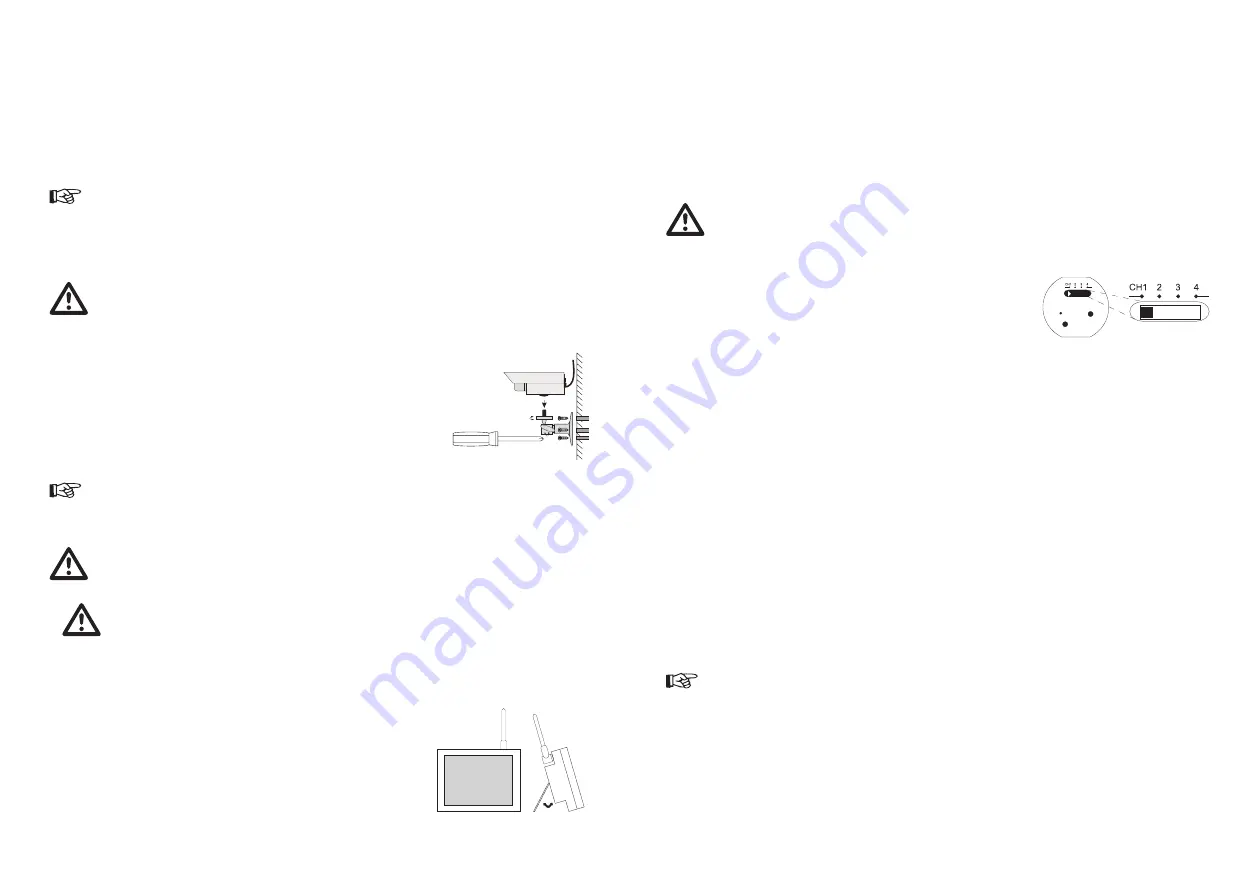
20
33
6. Setting up and connection of the devices
Find a suitable place for mounting from which the area to be monitored can be observed.
A suitable place for mounting has the following features:
As free from dust as possible
Little vibration
Good circulation
There is a mains socket close by.
Select a place for mounting which is not shielded by, for example, reinforced concrete walls, steamed up mirrors
or metal shelves. There should be no devices with strong electrical fields, such as mobile telephones, radios or
electrical motors, close to the device.
The above-mentioned occurrences can disturb the wireless signal transmission appreciably or limit its range.
A) Mounting the wireless camera
Before drilling or fastening screws make sure that there are no electric cables, pipes, or wires running
through the stonework that could be damaged.
Fastening the wall bracket:
Look for a suitable place for mounting (with a socket, if possible)
Screw the wall bracket to a suitable wall or a suitable platform using the supplied
screws; use dowels if relevant.
Guide the tripod thread of the wall bracket (9) into the thread hold of the camera
(3) and screw them together.
Align the camera and screw the lateral locking bolt tight.
1.
2.
3.
4.
Do not point the camera directly toward a source of bright sunlight this could lead to over-exposure and an unclear
picture.
B) Connecting the wireless camera
Apart from the wireless camera, the plug-in power adapter is not weather-proof. Mounting the plug-in
power adapter in a dry environment (e.g. with weather-proof housing).
Connect the low voltage plug of the power adapter (8) to the power receptacle of the camera (4).
Pay attention to the correct output voltage of 7.5V=!
Insert the plug-in power adapter into a suitable mains socket.
The camera is now ready for use.
C) Setting up the TFT monitor
Position the monitor approx. 1m above the ground for better reception conditions.
There must be a mains socket in the vicinity of the reception location.
You can tilt the monitor with the fold-up bracket on the rear (26). For attachment to
a tripod, there is a support on the bottom (25).
In addition, the monitor can be attached to a wall with a matching screw (observe
the diameter of the screw head!).
•
•
•
•
1.
2.
3.
7. Mise en service
Raccordez le caméra et l´écran TFT/récepteur comme décrit au chapitre « Installation et raccordement des appareils ».
Allumez l´écran avec le bouton (13) (ON = marche / OFF = arrêt). L´écran est à présent en ordre de marche.
L’antenne du récepteur radioélectrique (18) est réglable afin d’assurer un maximum de qualité de transmission. Faites
pivoter celle-ci de manière à ce qu´elle se trouve en position verticale.
Modifiez le canal réglé sur la caméra sans fil et sur le récepteur (commutateurs de canaux (7) et (12)) si la transmission
est perturbée. Voir également le chapitre « Dépannage ».
Pour éteindre les appareils, procédez dans l´ordre inverse de l´activation ou appuyez de nouveau sur la touche ON/OFF
(13) de l´écran.
En cas de non-utilisation prolongée du système, retirez toujours les blocs d’alimentation de la prise de
courant.
A) Sélection du canal sur la caméra
Procédez comme suit pour régler le canal de transmission de la caméra sans fil :
Ouvrez d’abord le cache de protection (2) avec un objet pointu (en commençant
par la gauche, voir la flèche repère).
Prenez un objet pointu tel qu’un stylo bille, puis poussez le sélecteur de canaux
dans la position désirée (CH1/2/3/4). Si vous utilisez plusieurs caméras, il
faut sélectionner différemment les canaux des caméras car sinon il y a des
chevauchement de signaux.
Refermez ensuite avec précaution le cache de protection (protection contre les
intempéries).
1.
2.
3.
B) Modes de fonctionnement du récepteur
Le récepteur peut recevoir jusqu´à quatre caméras sans fil. Vous avez donc la possibilité de sélectionner manuellement un
canal précis ou de surveiller tous les canaux en « mode Scan ».
Une fois allumé, le récepteur se met toujours sur le premier canal radio. Si aucun signal n’est reçu, l’écran aura la couleur
bleue.
i) Choix manuel de canal :
Pour le réglage manuel des canaux, appuyez sur la touche de réglage des canaux (12) de l´écran TFT. A chaque pression, le
réglage de canal change (canal 2 – canal 3 – canal 4 - Scan - canal 1..). La diode électroluminescente correspondante (DEL)
signal le canal choisi dans l´affichage des canaux (21).
ii) Mode Auto Scan :
Si plusieurs caméras sont en service, vous pouvez effectuer un balayage automatique de tous les canaux (mode Scan).
Appuyez pour cela sur la touche des canaux (12) jusqu´à ce que les quatre DEL s´allument dans l´affichage des canaux.
Les canaux sont sélectionnés automatiquement les uns après les autres. La durée de commutation des canaux est d’env. 5
secondes.
Cette fonction convient parfaitement pour effectuer une surveillance réalisée à l´aide de maximum quatre caméras
sans fil sur un moniteur de surveillance.
1.
2.
3.
4.
5.





















