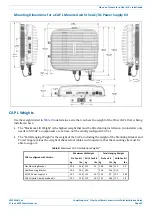M0201ANC_uc
CommScope Era
™
Fiber Low Power Carrier Access Point Installation Guide
© June 2019 CommScope, Inc.
Page 21
Plan and Prepare for a Fiber CAP L Installation
Mounting Dimensions for a CAP L Mounted with the AC/DC Power Supply Kit
120mm
[4.72"]
398mm
[15.669"]
31.5mm
[1.24"]
104.73mm
[4.12"]
158.42mm
[6.24"]
188mm
[7.4"]
2X
30mm
[1.18"]
24mm
[0.94"]
2X
468.12mm
[18.43"]
432.45mm
[17.03"]
398.3mm
[15.68"]
448mm
[17.64"]
373.89mm
[14.72"]
87.44mm
[3.44"]
CAP L Weights
Use the weights listed in
to determine a site that can bear the weight of the Fiber CAP L that is being
installed, where:
•
The “Maximum Lift Weight” is the highest weight that must be lifted during installation. (An installer only
needs to lift CAP L components at one time, not the wholly configured CAP L.)
•
The “Total Hanging Weight” is the weight of the CAP L, including the weight of the Mounting Bracket and
Power Supply, minus the weight of the external cables and connectors, that the mounting site must be
able to support.
Table 8.
Maximum CAP L Installation Weights*
CAP L configured with this kit …
Maximum Lift Weight
Total Hanging Weight
No Fan Kit
With Fan Kit
No Fan Kit
With Fan Kit
kg
lbs. kg
lbs. kg
lbs. kg
lbs.
Flat Mounting Bracket
10.8
23.8 11.3
25
10.8
23.8 11.3
25
Dual Mounting Bracket
10.9
24.1 N/A
23.4
51.6 N/A
AC/DC Power Supply Kit
10.7
23.6 11.2
24.7 13.2
29
13.7
30.2
CAP L Hybrid Fiber Splice Box Kit
10.7
23.6 11.2
24.7 12.2
26.9 12.7
28
Содержание Era
Страница 1: ...CommScope Era Fiber Low Power Carrier Access Point Installation Guide M0201ANC_uc June 2019 ...
Страница 71: ......