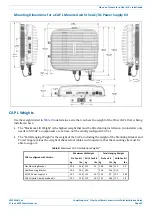CommScope Era
™
Fiber Low Power Carrier Access Point Installation Guide
M0201ANC_uc
Page 10
© June 2019 CommScope, Inc.
Plan and Prepare for a Fiber CAP L Installation
P
LAN
AND
P
REPARE
FOR
A
F
IBER
CAP L I
NSTALLATION
Do the following before beginning installation.
1
Review and know the information in
"Maximum Number of Fiber CAP Ls Supported in an Era System” on
1
Review and know the information in
"Cascade Rules for Fiber CAP Ls” on page 11
2
Review and know the information in
"Safely Working with Era Hardware” on page 12
3
"Required Antenna Distances” on page 16
.
4
"Determine the CAP L Installation Site” on page 17
, which includes understanding and meeting
requirements for:
•
"Recommended Tools and Material” on page 23
•
•
"Extended CAP L Temperature Operation” on page 22
•
5
Map out all cable runs.
6
Identify and obtain all tools and materials required to complete the installation as described in
"Recommended Tools and Material” on page 23
.
7
Obtain any accessories required for this installation; see
"CAP L Accessories and Options” on page 7
8
"Unpack and Inspect the CAP L and Optional Accessories” on page 23
.
Maximum Number of Fiber CAP Ls Supported in an Era System
When installing a Fiber CAP L, you must observe the following rules.
•
SMF or MMF connects the Fiber CAP L via its Optical Port 1 to the OPT Card.
•
You connect CAP Ls to an OPT Card installed in Slots L1, L2, L3, or L4 in the TEN or Classic CAN.
–
Each OPT Card has four 10 Gbps ports (labeled 1 - 4) for fiber connections.
–
You can connect up to 4 CAP Ls per OPT Card for a total of 16 Primary and 32 total, per TEN or Classic
CAN.
Fiber CAP Ls must be connected to OPT Cards installed in Slots L1, L2, L3, or L4 in a TEN or Classic CAN.
OPT Cards installed in WCS Slots L5 - L8 cannot be used to connect APs.
Содержание Era
Страница 1: ...CommScope Era Fiber Low Power Carrier Access Point Installation Guide M0201ANC_uc June 2019 ...
Страница 71: ......