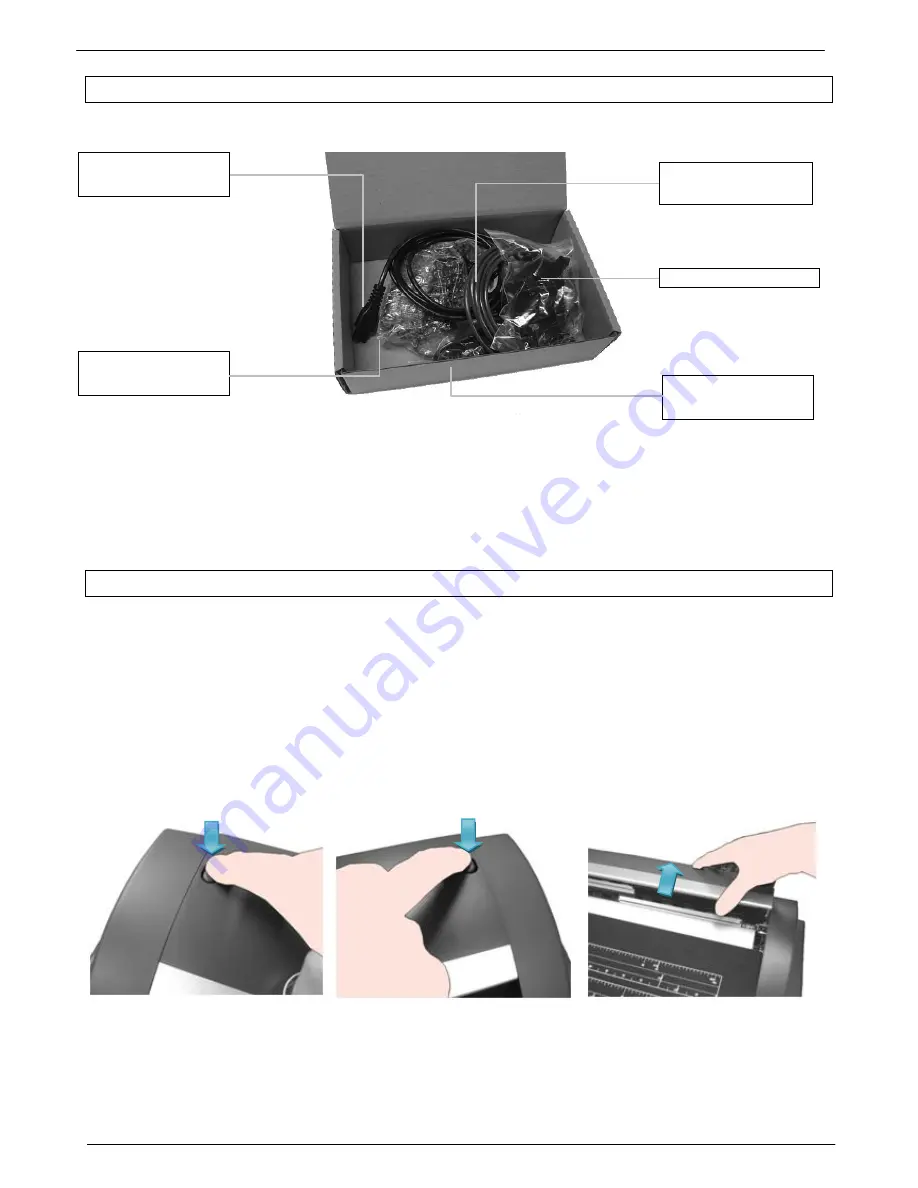
8
Colortrac SmartLF Ci 24 / Ci 40 Installation and Operating Manual
PAS171 P/N: P005500 Colortrac Ltd © 2010
1.6 Locating the contents of the Cables Box
IMPORTANT
– DO NOT CONNECT THE SCANNER TO THE POWER SUPPLY OR THE
COMPUTER UNTIL INSTRUCTED TO DO SO
1.7 Opening the lid of the scanner
The SmartLF Ci lid opens towards the back of the scanner and provides maintenance access to the scanner optics
and the large paper transport roller.
Always switch the scanner off before opening the lid for inspection or maintenance
Ensure that the scanner is secured to the floor stand or resting on a table before opening the lid
With two hands release the lid latches simultaneously by depressing the button at each corner of the scanner lid
Using both hands lift the lid upwards and backwards until it rests in the open position
WARNING
– Always secure the scanner to the stand before opening the lid!
Low Voltage Power
Supply (1)
Paper Exit Deflectors (3)
2m Gigabit Ethernet
Cable (1)
Mains cord specific to
country of installation
(1)
2m Universal Serial
Bus cable (1)























