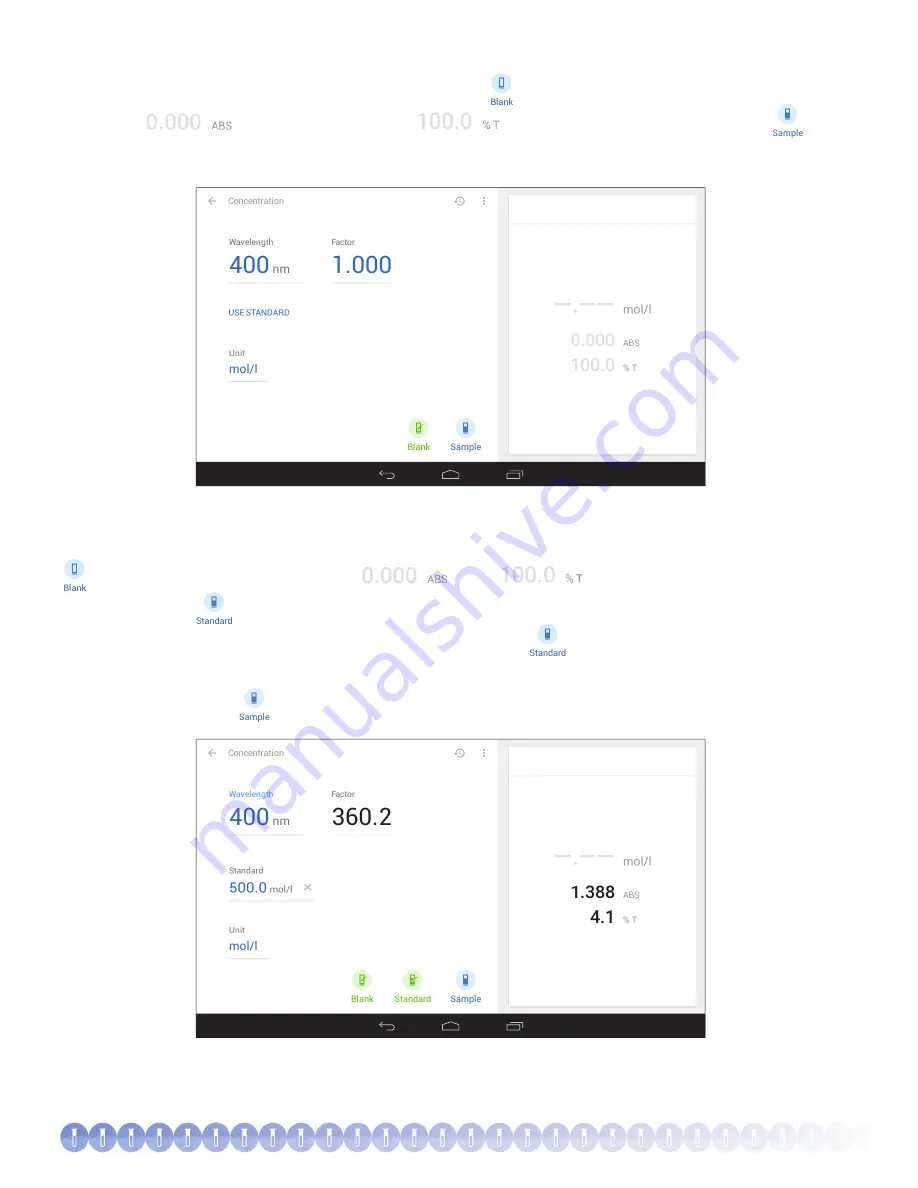
24
6.2.1
Calibrating to a Factor
If a Factor has been entered, only a blank calibration is required. Insert a cuvette containing the blank solution into
the sample chamber and close the instrument lid. Touch the
icon and the instrument will calibrate to zero
absorbance
and 100% transmittance
. Once the calibration is completed the
icon
becomes active and the sample can be measured.
6.2.2
Calibrating to a Standard
Insert a cuvette containing the blank solution into the sample chamber and close the instrument lid. Touch the
icon. This sets the instrument to
and
. If a standard concentration has
been entered the
icon will become active. Insert a cuvette containing the known standard solution
into the sample chamber and close the instrument lid. Touch the
icon and the instrument will measure
the absorbance of the standard sample. Once the calibration using a standard is complete the unknown sample
can be measured and the
icon becomes active.
The spectrophotometer will calculate the factor so that this value can be used for future measurements.






























