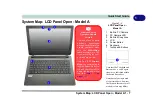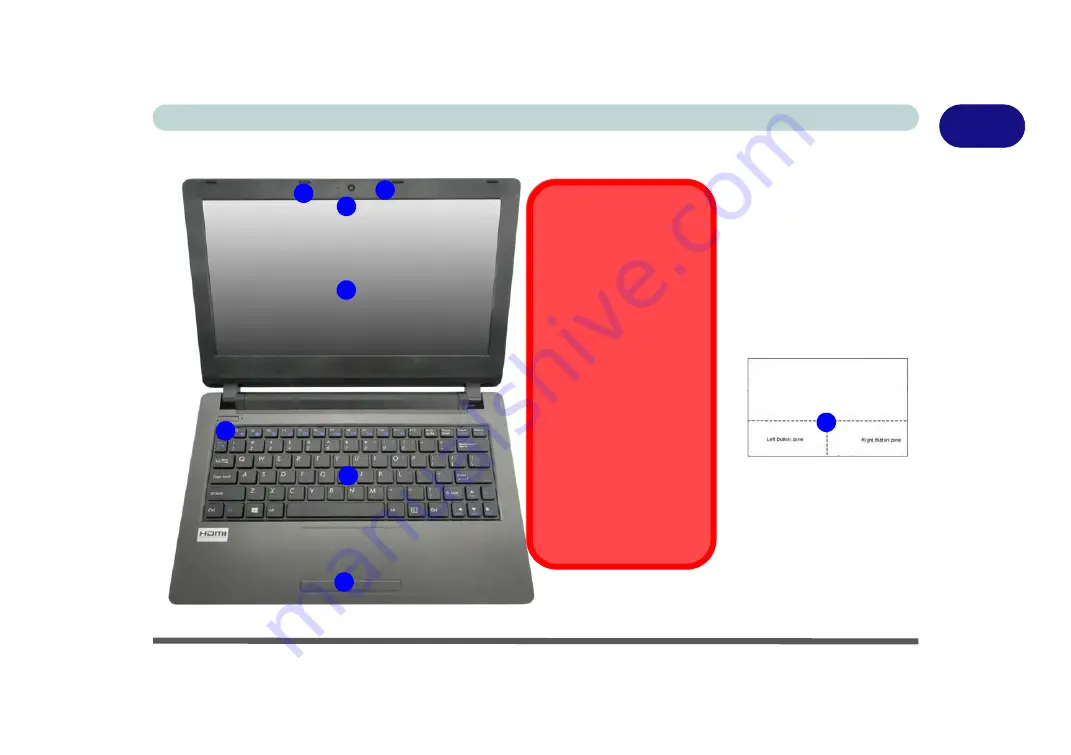
System Map: LCD Panel Open - Model A 1 - 7
Quick Start Guide
1
System Map: LCD Panel Open
- Model A
Figure 1 - 2
LCD Panel Open -
Model A
1.
Built-in PC Camera
2.
PC Camera LED
3.
Built-In Microphone
4.
LCD
5.
Power Button
6.
Keyboard
7.
Touchpad & Buttons
7
Note that the Touchpad and
Buttons has a valid opera-
tional area indicated within
the dotted lines above.
Note that only a single mod-
el is pictured here, however
the layout is the same for all
models (colors may differ).
3
5
1
7
4
6
2
Wireless Device
Operation Aboard
Aircraft
The use of any portable
electronic transmission
devices aboard aircraft is
usually prohibited. Make
sure the
WLAN/Blue-
tooth
module(s) are OFF
if you are using the com-
puter aboard aircraft.
Use
Fn + F11 Airplane
Mode
key combination to
toggle Airplane Mode On/
Off, and check the LED in-
dicator for the power sta-
tus (see
).
Содержание W515GU
Страница 1: ...V18 1 00 ...
Страница 2: ......
Страница 30: ...XXVIII Preface ...
Страница 64: ...Quick Start Guide 1 34 1 ...
Страница 71: ...Features Components Mouse Properties Control Panel 2 7 2 Figure 2 4 Mouse Properties Control Panels ...
Страница 110: ...Power Management 3 30 3 ...
Страница 142: ...BIOS Utilities 5 22 5 ...
Страница 184: ...Troubleshooting 7 14 7 ...
Страница 188: ...Interface Ports Jacks A 4 A ...
Страница 194: ...Control Center B 6 B ...
Страница 220: ...Video Driver Controls C 26 C ...
Страница 224: ...Specifications D 4 D ...