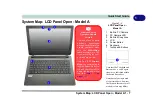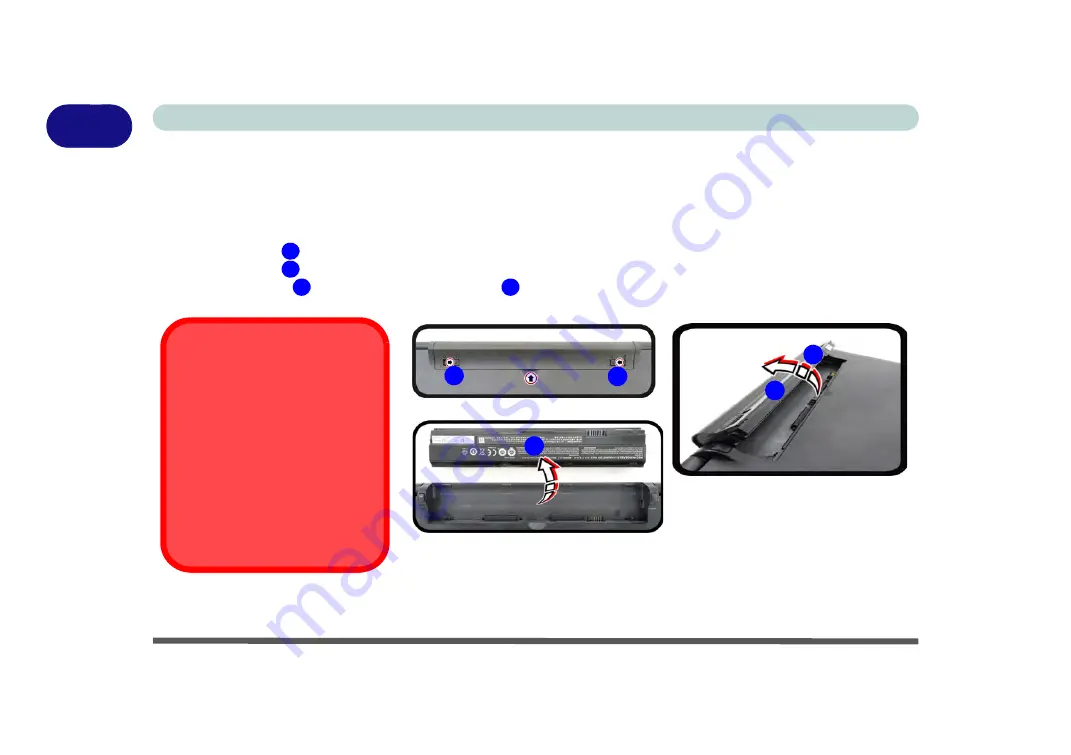
1 - 18 Removing the Battery - Model B
Quick Start Guide
1
Removing the Battery - Model B
We recommend that you do not remove the battery yourself. If you do need to remove the battery for any reason
(e.g. long term storage) see below.
1.
Turn the computer
off
, and turn it over.
2.
Slide the latch
in the direction of the arrow.
3.
Slide the latch
in the direction of the arrow, and hold it in place.
4.
Turn the battery
in the direction of the arrow
and lift it out.
5.
See over for inserting the battery instructions.
1
2
3
4
2
1
3
Bottom Cover Removal
Warning
Do not remove any cover(s) and
/or screw(s) for the purposes of
device upgrade as this may vio-
late the terms of your warranty.
If you need to replace/remove
the hard disk/RAM/optical device
etc., for any reason, please con-
tact your distributor/supplier for
further information.
Figure 1 - 11
Battery Removal
4
3
Содержание W515GU
Страница 1: ...V18 1 00 ...
Страница 2: ......
Страница 30: ...XXVIII Preface ...
Страница 64: ...Quick Start Guide 1 34 1 ...
Страница 71: ...Features Components Mouse Properties Control Panel 2 7 2 Figure 2 4 Mouse Properties Control Panels ...
Страница 110: ...Power Management 3 30 3 ...
Страница 142: ...BIOS Utilities 5 22 5 ...
Страница 184: ...Troubleshooting 7 14 7 ...
Страница 188: ...Interface Ports Jacks A 4 A ...
Страница 194: ...Control Center B 6 B ...
Страница 220: ...Video Driver Controls C 26 C ...
Страница 224: ...Specifications D 4 D ...