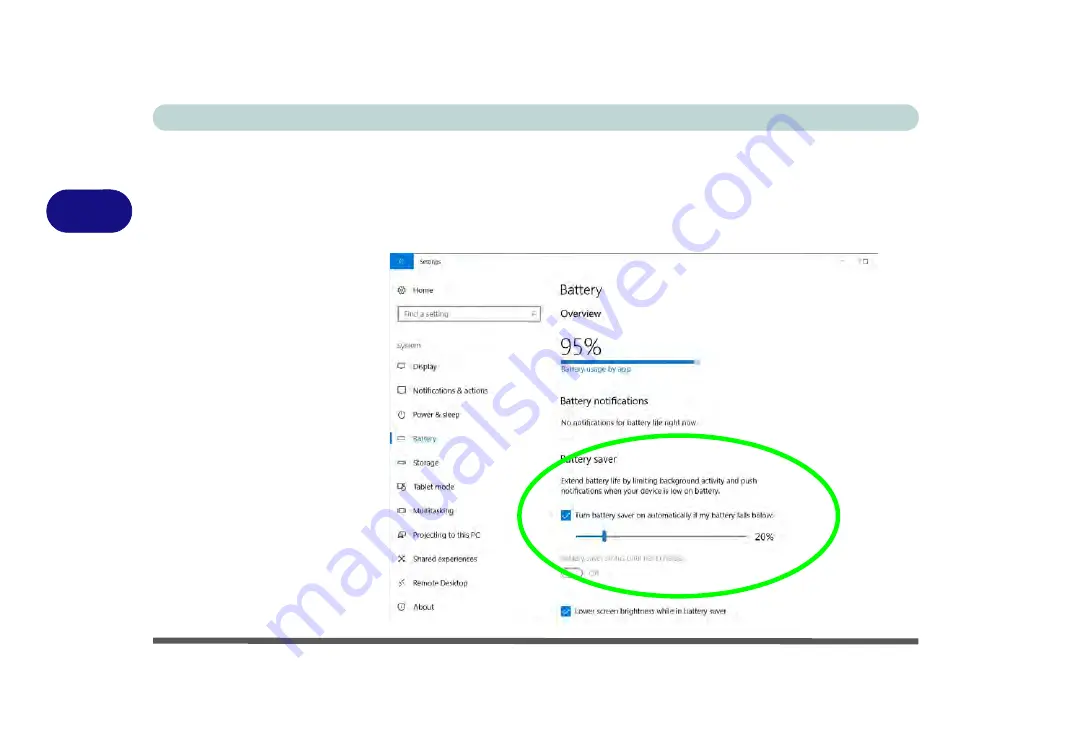
Power Management
3 - 14 Settings Menu Power Controls
3
Battery Saver
Battery in Settings will display the battery level, and by clicking
Battery usage by
app
you can see the current state of battery usage by application etc. The
Battery
saver
can be
level can be
adjusted to be turned on if the battery level falls below a
certain level to limit background activity and push notifications.
Figure 3 - 9
Settings > Battery >
Battery Saver
Содержание W515GU
Страница 1: ...V18 1 00 ...
Страница 2: ......
Страница 30: ...XXVIII Preface ...
Страница 64: ...Quick Start Guide 1 34 1 ...
Страница 71: ...Features Components Mouse Properties Control Panel 2 7 2 Figure 2 4 Mouse Properties Control Panels ...
Страница 110: ...Power Management 3 30 3 ...
Страница 142: ...BIOS Utilities 5 22 5 ...
Страница 184: ...Troubleshooting 7 14 7 ...
Страница 188: ...Interface Ports Jacks A 4 A ...
Страница 194: ...Control Center B 6 B ...
Страница 220: ...Video Driver Controls C 26 C ...
Страница 224: ...Specifications D 4 D ...
















































