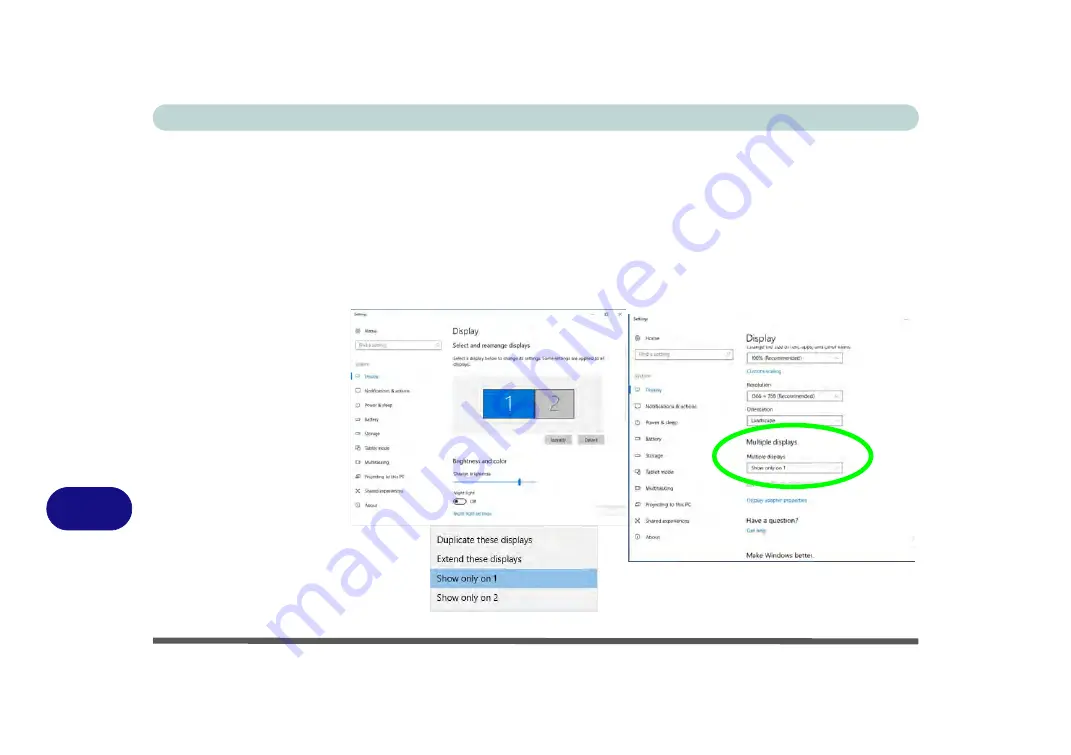
Video Driver Controls
C - 20 You can configure attached displays from Project.
C
Configuring an External Display In Windows
The
System
Control Panel in
Settings
may also be used to configure displays.
1.
Attach your external display to the appropriate port, and turn it on.
2.
Click the Start Menu and click
Settings > System
(or right-click the desktop and
select
Display Settings
).
3.
Click the
Multiple Displays
menu and select
Duplicate these displays
,
Extend
these displays
or
Show only on 1/2
.
4.
Click
Keep changes
to save any changes made.
Figure C - 19
System > Display
(Multiple Displays)
Содержание W515GU
Страница 1: ...V18 1 00 ...
Страница 2: ......
Страница 30: ...XXVIII Preface ...
Страница 64: ...Quick Start Guide 1 34 1 ...
Страница 71: ...Features Components Mouse Properties Control Panel 2 7 2 Figure 2 4 Mouse Properties Control Panels ...
Страница 110: ...Power Management 3 30 3 ...
Страница 142: ...BIOS Utilities 5 22 5 ...
Страница 184: ...Troubleshooting 7 14 7 ...
Страница 188: ...Interface Ports Jacks A 4 A ...
Страница 194: ...Control Center B 6 B ...
Страница 220: ...Video Driver Controls C 26 C ...
Страница 224: ...Specifications D 4 D ...

























