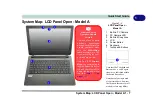XXV
Preface
Bluetooth Configuration in Windows ........................................................................................................6-9
To Make your Computer Discoverable to Bluetooth Devices .................................................................6-12
Intel® Software Guard Extensions Driver ...............................................................................................6-13
Intel SGX Driver Installation ...................................................................................................................6-13
PC Camera Module ..................................................................................................................................6-14
Camera App .............................................................................................................................................6-15
Taking Pictures/Capturing Video ............................................................................................................6-18
4G Module ...............................................................................................................................................6-20
4G Configuration in Windows 10 ............................................................................................................6-22
Trusted Platform Module .........................................................................................................................6-23
Enabling & Activating TPM ....................................................................................................................6-24
TPM Management in Windows ...............................................................................................................6-25
TPM Actions ............................................................................................................................................6-27
Overview ....................................................................................................................................................7-1
Basic Hints and Tips ..................................................................................................................................7-2
Backup and General Maintenance .............................................................................................................7-3
Viruses .......................................................................................................................................................7-4
Upgrading and Adding New Hardware/Software ......................................................................................7-5
Problems and Possible Solutions ...............................................................................................................7-7
Содержание W515GU
Страница 1: ...V18 1 00 ...
Страница 2: ......
Страница 30: ...XXVIII Preface ...
Страница 64: ...Quick Start Guide 1 34 1 ...
Страница 71: ...Features Components Mouse Properties Control Panel 2 7 2 Figure 2 4 Mouse Properties Control Panels ...
Страница 110: ...Power Management 3 30 3 ...
Страница 142: ...BIOS Utilities 5 22 5 ...
Страница 184: ...Troubleshooting 7 14 7 ...
Страница 188: ...Interface Ports Jacks A 4 A ...
Страница 194: ...Control Center B 6 B ...
Страница 220: ...Video Driver Controls C 26 C ...
Страница 224: ...Specifications D 4 D ...