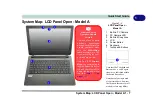XXIII
Preface
What to Install ............................................................................................................................................4-1
Module Driver Installation ........................................................................................................................4-1
Driver Installation ......................................................................................................................................4-2
Updating/Reinstalling Individual Drivers ..................................................................................................4-5
User Account Control ................................................................................................................................4-6
Windows Security Message .......................................................................................................................4-6
New Hardware Found ................................................................................................................................4-6
Driver Installation Procedure .....................................................................................................................4-7
Chipset .......................................................................................................................................................4-7
Video (VGA) .............................................................................................................................................4-7
Intel TXE ...................................................................................................................................................4-7
LAN ...........................................................................................................................................................4-7
TouchPad ...................................................................................................................................................4-8
CardReader ................................................................................................................................................4-8
Control Center ...........................................................................................................................................4-8
Intel® HID Filter Driver ............................................................................................................................4-8
Intel® Dynamic Platform Driver ...............................................................................................................4-8
Audio .........................................................................................................................................................4-8
Optional Drivers ........................................................................................................................................4-9
Содержание W515GU
Страница 1: ...V18 1 00 ...
Страница 2: ......
Страница 30: ...XXVIII Preface ...
Страница 64: ...Quick Start Guide 1 34 1 ...
Страница 71: ...Features Components Mouse Properties Control Panel 2 7 2 Figure 2 4 Mouse Properties Control Panels ...
Страница 110: ...Power Management 3 30 3 ...
Страница 142: ...BIOS Utilities 5 22 5 ...
Страница 184: ...Troubleshooting 7 14 7 ...
Страница 188: ...Interface Ports Jacks A 4 A ...
Страница 194: ...Control Center B 6 B ...
Страница 220: ...Video Driver Controls C 26 C ...
Страница 224: ...Specifications D 4 D ...