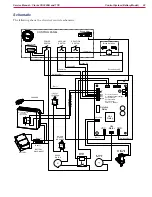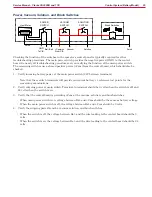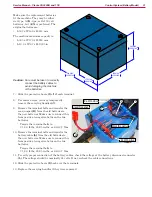Control System (Battery Model)
23
Service Manual – Clarke CA30 20B and 17E
Troubleshooting
The following sections present some common troubleshooting scenarios based on symptoms.
Whole Machine Not Functioning
The symptom of “whole machine not functioning” means that the vacuum motor does not run, brush
motor does not run, and solution solenoid does not engage. If the whole machine is not functioning, it is
an indication of a power failure, control board failure, or a battery charger failure. Make the following
inspections:
1. Make sure the battery charger is not plugged in to building power. The machine is disabled when
plugged in to power.
2. Turn on the main power switch and observe the lights on the control panel. During normal operation,
the following should take place:
•
If present, the hour meter will illuminate immediately.
•
The two red LEDs below the battery icon will illuminate for about 1 second.
•
When the red LEDs turn off, the green battery level LEDs will turn on.
3. If the hour meter does not illuminate, then power is not reaching the main power switch. Check the
following:
•
Make sure the battery disconnect plug is firmly connected.
•
Make sure the circuit breaker labeled “Vacuum” is not tripped by pressing in on the button.
•
Remove the
Rear Covers (Control Cover)
described on page 26 and begin checking voltages, starting
at the main power switch and working back toward the batteries.
4. Unplug the battery disconnect and measure the battery voltage to ensure the batteries are not fully
depleted. Reconnect the plug when done.
5. If the red LEDs below the battery icon do not illuminate for 1 second during startup (and the batteries
are not depleted), then it is likely that the control board is not getting power or the control board is
faulty.
•
With the main power switch on, check the voltage between VCC and GND at the top of the control
board. If power is present, then the main control board is faulty and needs to be replaced.
Machine Enable Circuit
6. If the red LEDs illuminate but the green
LEDs do not illuminate (and the battery
voltage measured above is not depleted),
then it is likely that the controller believes
the machine is being charged.
•
Inspect the 2 machine enable wires
between the control board (S2 and COM)
and the charger for breaks or an open
circuit. An open circuit on these wires
will disable the machine as though it was
being charged.
•
Measure the voltage between these two
wires as you cycle the machine power
switch and cycle the battery charger
power, and compare the results to the
table data on
page 24
.
Battery
Charger
Machine
Enable
Voltage
Probes