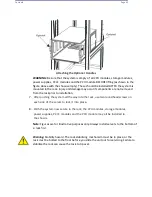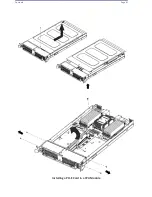Contents
Page 48
4.3.6
DIMM Population Guidelines for Optimal Performance
For optimal memory performance, follow the instructions listed in the tables below
when populating memory modules.
4.3.6.1
Key Parameters for DIMM Configuration
Key Parameters for DIMM
Configurations
Parameters
Possible Values
Number of
Channels
1, 2, 3, 4, 5, or 6
Number of
DIMMs per
Channel
1DPC (1 DIMM Per Channel) or 2DPC (2 DIMMs Per Channel)
DIMM Type
RDIMM (w/ECC), 3DS RDIMM, LRDIMM, 3DS LRDIMM
DIMM
Construction
non-3DS RDIMM Raw Cards: A/B (2Rx4), C (1Rx4), D (1Rx8), E (2Rx8)
3DS RDIMM Raw Cards: A/B (4Rx4)
non-3DS LRDIMM Raw Cards: D/E (4Rx4)
3DS LRDIMM Raw Cards: A/B (8Rx4)
4.3.6.2
DIMM Mixing Guidelines
General DIMM Mixing Guidelines
DIMM Mixing Rules
•
Mixing DIMMs with DC PMem and DDR4.
•
x4 and x8 DIMMs can be mixed in the same channel.
•
Mixing of LRDIMMs and RDIMMs is not allowed in the same channel, across different
channels, and across different sockets.
•
Mixing of non-3DS and 3DS LRDIMM is not allowed in the same channel, across
different channels, and across different sockets.
Mixing of DIMM Types not allowed within a Channel
DIM
M
Type
s
RD
IM
M
LRDIMM
3DS LRDIMM
RDIM
M
All
ow
ed
Not Allowed
Not Allowed
LRDI
MM
Not
All
ow
ed
Allowed
Not Allowed
3DS
LRDI
MM
Not
All
ow
ed
Not Allowed
Allowed
Содержание UCS C890 M5
Страница 15: ...Contents Page 15 Location of the C890 M5 BMC Card ...
Страница 19: ...Contents Page 19 Five 5 C890 M5 PCIEBOARD on the Rear side of Midplane ...
Страница 25: ...Contents Page 25 C890 M5 BPLANE Midplane Layout Rear Side ...
Страница 26: ...Contents Page 26 Front View of the C890 M5 BPLANE Midplane ...
Страница 27: ...Contents Page 27 Rear View of the C890 M5 BPLANE Midplane ...
Страница 28: ...Contents Page 29 2 3 14 Location of the C890 M5 BPLANE Midplane The CPU Board ...
Страница 33: ...Contents Page 34 2 6 1 System Block Diagram This section provides a detailed block diagram of the system ...
Страница 44: ...Contents Page 46 ...
Страница 48: ...Contents Page 50 Mixed DIMM DC PMem Population Table ...
Страница 55: ...Contents Page 57 6 Pull the card out of the PCI E board Removing a PCI E Module 3 4 ...
Страница 56: ...Contents Page 58 Removing a PCI E Card from a PCIE Module 5 6 ...
Страница 59: ...Contents Page 61 Installing a PCI E Card in a CPU Module ...
Страница 60: ...Contents Page 62 Installing a PCI E Card in a CPU Module cont ...
Страница 62: ...Contents Page 64 Installing a PCI E Card in a Storage Module ...
Страница 64: ...Contents Page 66 Installing the Battery 3 2 ...
Страница 66: ...Contents Page 68 Mounting a Drive in a Carrier ...
Страница 70: ...Contents Page 72 Removing the Storage Module Cover ...
Страница 71: ...Contents Page 73 Installing Removing 2 5 HDDs with bracket ...
Страница 86: ...90 Contents Page 90 ...
Страница 90: ...95 Contents Page 95 ...
Страница 162: ...Contents Page 167 Change the Option ROM setting to EFI Press ESC to return to return to the main screen ...
Страница 163: ...Contents Page 168 Save changes and Reset ...
Страница 165: ...Contents Page 170 ...
Страница 167: ...Contents Page 172 ...
Страница 168: ...Contents Page 173 ...
Страница 169: ...Contents Page 174 Emulex FC ...
Страница 171: ...Contents Page 176 ...
Страница 177: ...BIOS PCIe Configuration Page 182 Change the Option ROM setting to EFI Press ESC to return to the main screen ...
Страница 178: ...BIOS PCIe Configuration Page 183 Save changes and Reset ...
Страница 179: ...BIOS PCIe Configuration Page 184 Confirm by selecting yes ...
Страница 182: ...BIOS PCIe Configuration Page 187 ...
Страница 183: ...BIOS PCIe Configuration Page 188 ...
Страница 184: ...BIOS PCIe Configuration Page 189 ...
Страница 185: ...BIOS PCIe Configuration Page 190 ...
Страница 186: ...BIOS PCIe Configuration Page 191 ...
Страница 187: ...BIOS PCIe Configuration Page 192 Another default setting is in regards the network stack in the PCIE section ...
Страница 188: ...BIOS PCIe Configuration Page 193 Default is enabled ...
Страница 190: ...BIOS PCIe Configuration Page 195 ...
Страница 191: ...BIOS PCIe Configuration Page 196 ...