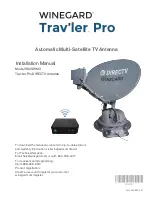Contents
vii
Cisco 1120 Connected Grid Router Hardware Installation Guide
OL-26438-02
SD Card Status
9-5
SD Card LED
9-5
Related Commands
9-6
C H A P T E R
10
Router LED Locations and States
10-1
Rear Panel LED Locations
10-2
Power Supply LED
10-2
SYS LED – System Status
10-3
ACT LED – System Activity
10-3
WIFI LED – WiFi Link Status
10-3
GPS LED – GPS Link Status
10-3
CONSOLE LED – Console Port Status
10-4
ALM LEDS – Alarm Port Status
10-4
Ethernet LEDs – Network Links Status
10-4
SFP LEDs – SFP Port States
10-5
GE LEDs – Gigabit Ethernet Port States
10-5
FE LEDs – Fast Ethernet Port States
10-5
SD Card LED Location
10-6
SD LED – SD Card Status
10-6
Related Commands
10-6
show led
10-7
A P P E N D I X
A
Starting a Router Terminal Session
A-1
Before You Begin
A-1
About the Console Port
A-1
Console Port Settings
A-1
Using the Ctrl-C Command
A-1
Connecting to the Console Port with Microsoft Windows
A-2
Connecting to the Console Port with Mac OS X
A-2
Connecting to the Console Port with Linux
A-3
A P P E N D I X
B
Connector and Cable Specifications
B-1
Connector Specifications
B-1
Alarm Port
B-1
Console Port
B-2
Combo Ports
B-2
Copper Interface—Combination Port (SFP and GE Ethernet)
B-2