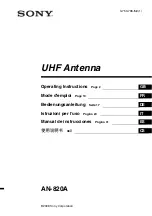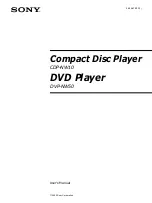4-5
Cisco 1120 Connected Grid Router Hardware Installation Guide
OL-26438-02
Chapter 4 Mounting the Router
Mounting Instructions
Step 4
Place the mounting bracket onto the back of the router, following these guidelines, shown in
Figure 4-3
:
•
The
bracket handle
(Item 3,
Figure 4-3
) should be facing the router cable panel.
•
Align the
bracket mounting holes
(Item 2,
Figure 4-3
) with the router
bracket connectors
(Item 1,
Figure 4-3
). (The screws were removed from the bracket connectors in
Step 2
.)
Figure 4-3
Align the Bracket Mounting Holes (2) over the Router Bracket Connectors (3)
Step 5
Replace the screws you removed in
Step 2
to secure the mounting bracket to the chassis.
Step 6
Evenly hand-tighten the screws (Item 1 in
Figure 4-4
), then tighten with the Phillips #2 screwdriver.
302211
1
2
3