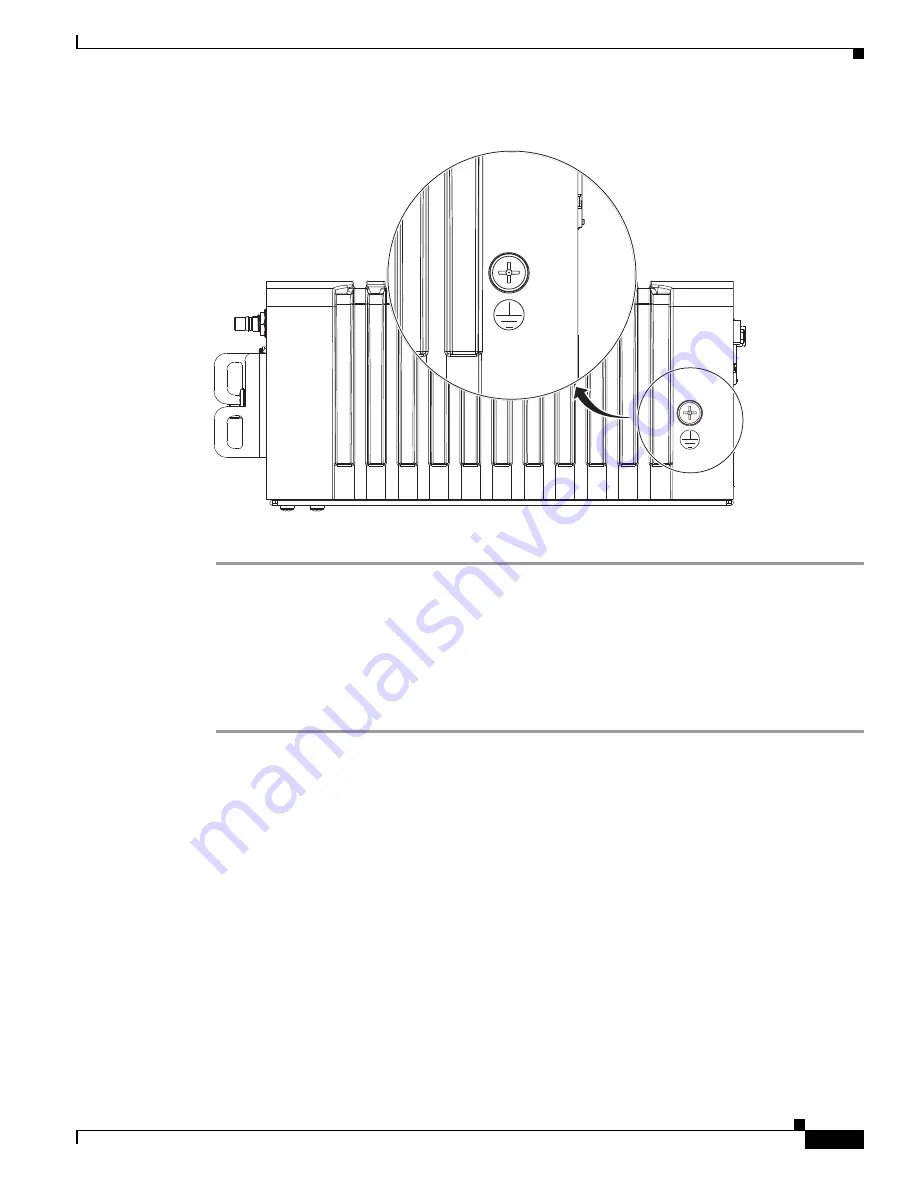
4-9
Cisco 1120 Connected Grid Router Hardware Installation Guide
OL-26438-02
Chapter 4 Mounting the Router
Ground the Router
Figure 4-7
Router Grounding Lug Location
To ground the router, follow these steps:
Step 1
Use the appropriate crimping tool or pliers to crimp a 6-gauge ground that will attach to the grounding
lug on the router exterior. You must provide the wire.
Figure 4-6
shows the grounding lug location.
Step 2
Connect the other end of the wire to the router grounding connectors, using the supplied grounding
screws. Tighten the grounding screws to 10 to 12 foot-pounds of torque. Do not overtighten!
Step 3
If necessary, strip the other end of the ground wire and connect it to a reliable earth ground, such as a
grounding rod or an appropriate grounding point on substation equipment that is grounded.
302213
















































