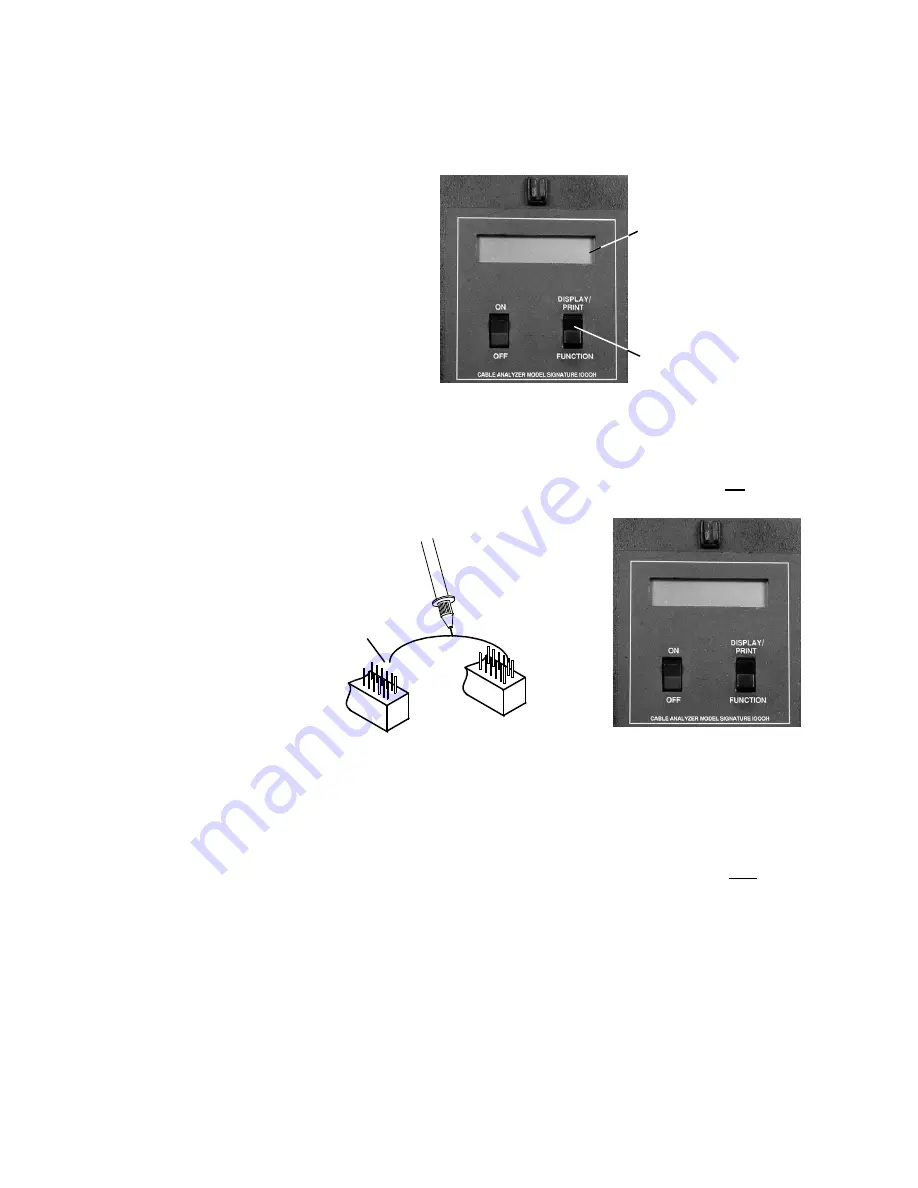
Section 11: Rework and Guided Assembly / Displaying multiple interconnected pins
1000HN User’s Guide / page 50
Displaying multiple
interconnected pins
Up to three different pins can be displayed at the same time. If more than three pins
are interconnected, a plus sign (+) will appear in the lower right-hand corner of the
display. To view any additional interconnections, press
Display/Print
.
Using the probe to
identify an open
circuit
Using the probe, the analyzer can detect which end of an interconnection has an open.
When the analyzer prompts an open, use the sharp metal tip of the probe to pierce the
insulation of the wire that should connect between the two pins. The pin shown in the
display is the pin that has a good connection to the wire. The pin that is not displayed
is the open.
Rework
instructions
Before you begin reworking a cable assembly, remember these things:
•
If you have a printer connected to your analyzer, either turn it off or
disconnect it.
•
When the analyzer displays errors, pressing
Display/Print
once will put
the analyzer into rework mode. If you press
Display/Print
twice, the
analyzer will just prompt all the errors it detects.
Please see next page...
P R O B E O N J 1-09
J 1-10 J1 -11
+
Plus sign here indicates
more than three points
are interconnected.
Press to display
additional points
P R O B E O N J 3-02
J1-01
J3-02
Open
Содержание Signature 1000HN
Страница 1: ...Signature 1000HN Cable Analyzer User s Guide Version 4 0 Major Revision 1 December 1999...
Страница 4: ......
Страница 6: ......
Страница 8: ...Introduction to the Cirris 1000HN What your order should contain 1000HN User s Guide page 8...
Страница 16: ...Section 1 Work With the Hardware Changing the company name 1000HN User s Guide page 16...
Страница 22: ...Section 3 What the Option Settings Mean Auto Print 1000HN User s Guide page 22...
Страница 48: ...Section 10 Select a Test Procedure Tips on selecting Insulation Resistance settings 1000HN User s Guide page 48...
Страница 66: ...Section 12 Troubleshooting Problems with Printing 1000HN User s Guide page 66...
Страница 68: ...Section 13 Specifications Warranty 1000HN User s Guide page 68...
Страница 70: ...Section 14 Statement of Warranty 1000HN User s Guide page 70...
Страница 74: ...Section 15 Glossary short 1000H User s Guide page 74...
Страница 76: ...Section 16 Blank Forms to Photocopy 1000HN User s Guide page 76...
Страница 77: ...Master Parts List Cable Part Number Description Signature Copyright 1999 by Cirris Systems Corporation...
Страница 78: ......
Страница 80: ......
Страница 85: ...W Warranty 69...
Страница 86: ......






























