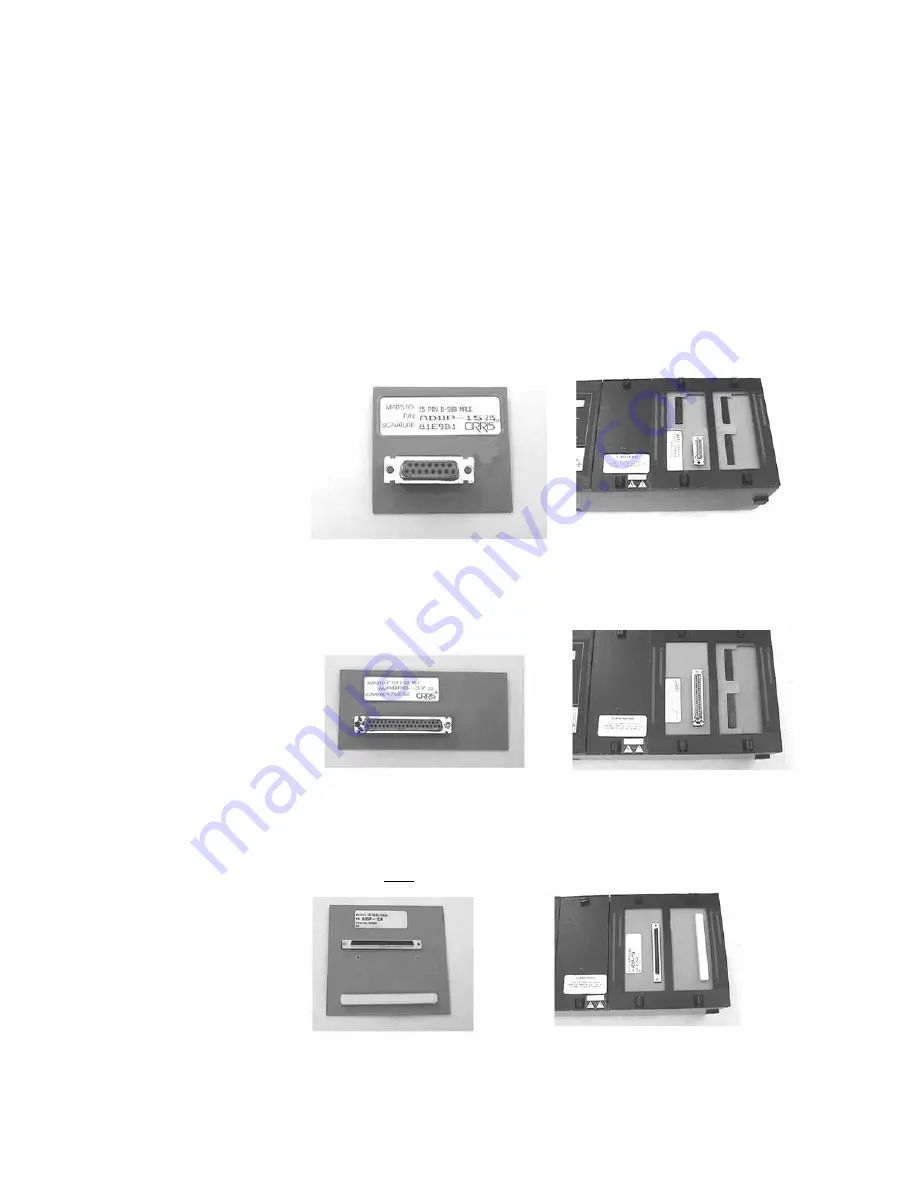
Section 9: Cable Documentation and Signatures / How connector adapters are supported
1000HN User’s Guide / page 40
They appear on the labels attached to the adapters, and on your cable documentation
(see item D on page 38). When the adapter signatures match those found on your
cable documentation, you have installed the correct adapters.
How connector
adapters are
supported
The 1000HN uses connector adapters mounted on small printed circuit boards to
connect the cables you want to test to the analyzer’s scanner assembly. Cirris Systems
can provide adapters for nearly all popular connectors. You can also make an exterior
adapter cable to adapt to any connector with up to 120 pins by using an optional frame
mount stand. Call us at 801-973-4600 or 800-441-9910 for more details.
Types of adapters
There are three general adapter types available for the 1000HN. These are:
1.
Single-high adapters. These are for connectors with up to 28 pins. They occupy
one “J” position on the analyzer’s scanner.
2.
Double-high adapters. These are for connectors with from 29 to 64 pins. They
occupy two “J” positions on the analyzer’s scanner.
3.
Quad-high adapters. These are for connectors with up to 120 pins. They occupy
four “J” positions on the analyzer’s scanner. To use more than one of these at one
time, you must use an expansion box.
.
Example: An ADBP-15 single-high
adapter
Single-high adapter mounted in
scanner position J1.
Example: ADPG-37 double-high
adapter
Double-high adapter mounted in
scanner positions J1, J2
Example: AD5P-10A quad-high
adapter
Quad-high adapter mounted in scanner
positions J1, J2, J3, J4
Содержание Signature 1000HN
Страница 1: ...Signature 1000HN Cable Analyzer User s Guide Version 4 0 Major Revision 1 December 1999...
Страница 4: ......
Страница 6: ......
Страница 8: ...Introduction to the Cirris 1000HN What your order should contain 1000HN User s Guide page 8...
Страница 16: ...Section 1 Work With the Hardware Changing the company name 1000HN User s Guide page 16...
Страница 22: ...Section 3 What the Option Settings Mean Auto Print 1000HN User s Guide page 22...
Страница 48: ...Section 10 Select a Test Procedure Tips on selecting Insulation Resistance settings 1000HN User s Guide page 48...
Страница 66: ...Section 12 Troubleshooting Problems with Printing 1000HN User s Guide page 66...
Страница 68: ...Section 13 Specifications Warranty 1000HN User s Guide page 68...
Страница 70: ...Section 14 Statement of Warranty 1000HN User s Guide page 70...
Страница 74: ...Section 15 Glossary short 1000H User s Guide page 74...
Страница 76: ...Section 16 Blank Forms to Photocopy 1000HN User s Guide page 76...
Страница 77: ...Master Parts List Cable Part Number Description Signature Copyright 1999 by Cirris Systems Corporation...
Страница 78: ......
Страница 80: ......
Страница 85: ...W Warranty 69...
Страница 86: ......






























