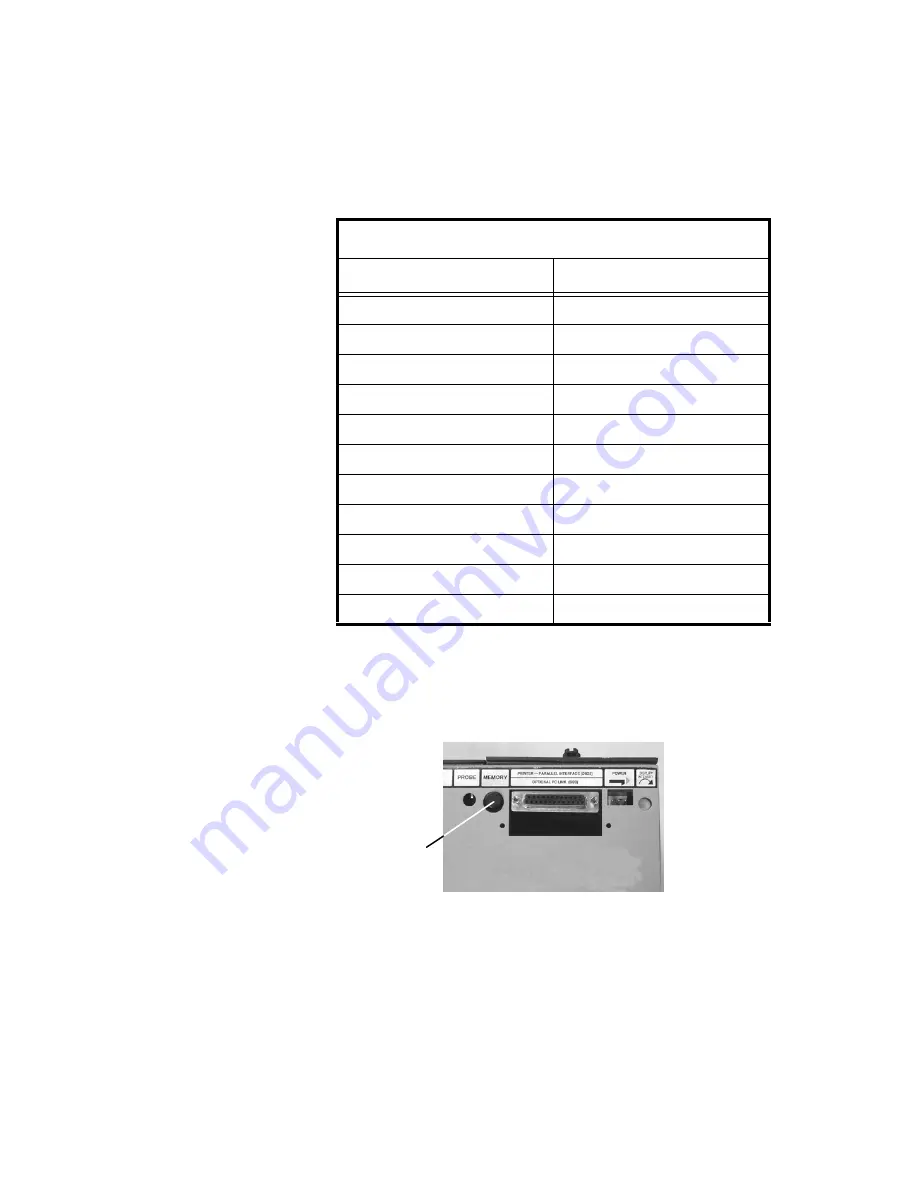
Section 2: Check the Option Settings / What to do if you go past the value you want
1000HN User’s Guide / page 18
4.
Continue stepping through the options by pressing
Display/Print
, changing the
settings as necessary by pressing
Function
, until all the options are set as shown
in this table: When you are done,
Ready to Learn
will appear on the display.
What to do if you go
past the value you
want
If you want to go backward through either the options or settings, press in and hold
the
Memory
button on the back of the analyzer, while pressing
Display/Print
or
Function
.
Note
: All options or settings will roll over to the beginning when you are
going forward or backward.
.
Your option settings
are saved
When you set the value you want, it is saved once it is displayed on the screen.Turn
off the analyzer, the analyzer will use those settings when you power it up again.
Factory Default Option Settings
Option
Setting
Create Test From
SAMPLE CABLE
Connection Resistance
AUTO
Hipot Voltage
300 V
Insulation Resistance
10 M
Ω
Hipot Duration
100mS
Apply Hipot to
ALL ADAPTER PINS
Auto Hipot
OFF
Error Tones are
LOW
Sorted Wire List is
OFF
Count All Cables is
OFF
Auto Print is
OFF
Memory button
Содержание Signature 1000HN
Страница 1: ...Signature 1000HN Cable Analyzer User s Guide Version 4 0 Major Revision 1 December 1999...
Страница 4: ......
Страница 6: ......
Страница 8: ...Introduction to the Cirris 1000HN What your order should contain 1000HN User s Guide page 8...
Страница 16: ...Section 1 Work With the Hardware Changing the company name 1000HN User s Guide page 16...
Страница 22: ...Section 3 What the Option Settings Mean Auto Print 1000HN User s Guide page 22...
Страница 48: ...Section 10 Select a Test Procedure Tips on selecting Insulation Resistance settings 1000HN User s Guide page 48...
Страница 66: ...Section 12 Troubleshooting Problems with Printing 1000HN User s Guide page 66...
Страница 68: ...Section 13 Specifications Warranty 1000HN User s Guide page 68...
Страница 70: ...Section 14 Statement of Warranty 1000HN User s Guide page 70...
Страница 74: ...Section 15 Glossary short 1000H User s Guide page 74...
Страница 76: ...Section 16 Blank Forms to Photocopy 1000HN User s Guide page 76...
Страница 77: ...Master Parts List Cable Part Number Description Signature Copyright 1999 by Cirris Systems Corporation...
Страница 78: ......
Страница 80: ......
Страница 85: ...W Warranty 69...
Страница 86: ......






























