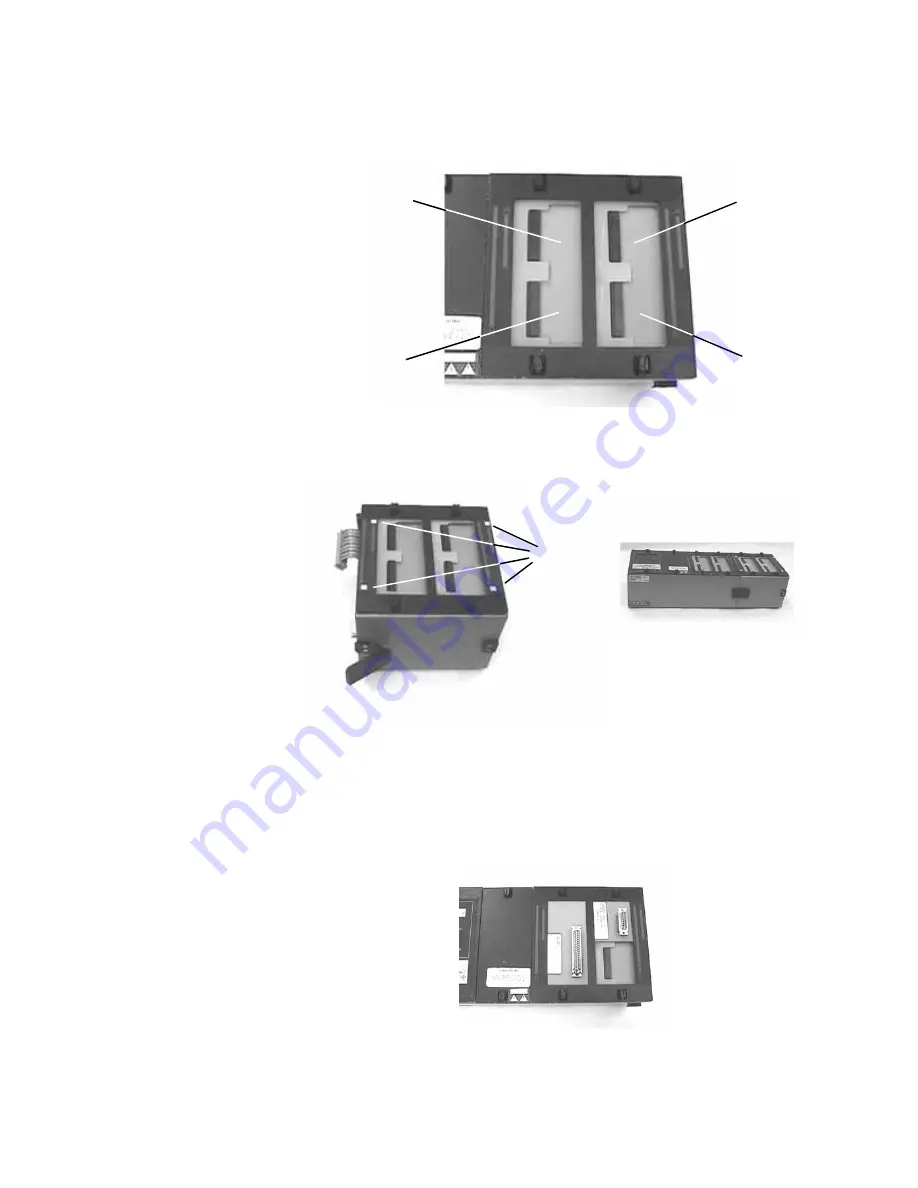
Section 9: Cable Documentation and Signatures / How connector adapters are placed on the analyzer
1000HN User’s Guide / page 41
How connector
adapters are placed
on the analyzer
The 1000HN analyzer itself has four connector adapter positions on its scanner
assembly, marked J1 through J4. Each position has 32 points, for a total of 128 avail-
able points.
How connector
adapters are placed
on the expansion box
The expansion box has four connector adapter positions on its scanner assembly.
These positions are not marked. They each have a white square on which you may
write in the adapter position number. The analyzer recognizes the positions for the
expansion box as J5 through J8 (256 available test points).
Order of adapter
positions
In your cable documentation, connector adapter positions appear in sequential order
beginning with J1. However, if you install either a double-high or a quad-high con-
nector adapter (see page 9), some adapter positions are eliminated. In this photo, posi-
tion J2 is eliminated because a double-high adapter has been installed in positions J1
and J2. A single-high adapter has been installed in position J4. In this example, the
next position sensed by the analyzer during testing will be J4. The cable documenta-
tion will show interconnections for J1 and J4, but not J2 or J3.
J1
J2
J3
J4
E xp a n sio n bo x w ith w h ite sq u are s at
a ll fou r a d a pte r p ositio n s
Squares
1000HN with 1 expansion box
installed. Eight “J” positions
(256 test points) are available.
Double-high adapter in J1-J2, single-high adapter in J4
Содержание Signature 1000HN
Страница 1: ...Signature 1000HN Cable Analyzer User s Guide Version 4 0 Major Revision 1 December 1999...
Страница 4: ......
Страница 6: ......
Страница 8: ...Introduction to the Cirris 1000HN What your order should contain 1000HN User s Guide page 8...
Страница 16: ...Section 1 Work With the Hardware Changing the company name 1000HN User s Guide page 16...
Страница 22: ...Section 3 What the Option Settings Mean Auto Print 1000HN User s Guide page 22...
Страница 48: ...Section 10 Select a Test Procedure Tips on selecting Insulation Resistance settings 1000HN User s Guide page 48...
Страница 66: ...Section 12 Troubleshooting Problems with Printing 1000HN User s Guide page 66...
Страница 68: ...Section 13 Specifications Warranty 1000HN User s Guide page 68...
Страница 70: ...Section 14 Statement of Warranty 1000HN User s Guide page 70...
Страница 74: ...Section 15 Glossary short 1000H User s Guide page 74...
Страница 76: ...Section 16 Blank Forms to Photocopy 1000HN User s Guide page 76...
Страница 77: ...Master Parts List Cable Part Number Description Signature Copyright 1999 by Cirris Systems Corporation...
Страница 78: ......
Страница 80: ......
Страница 85: ...W Warranty 69...
Страница 86: ......






























