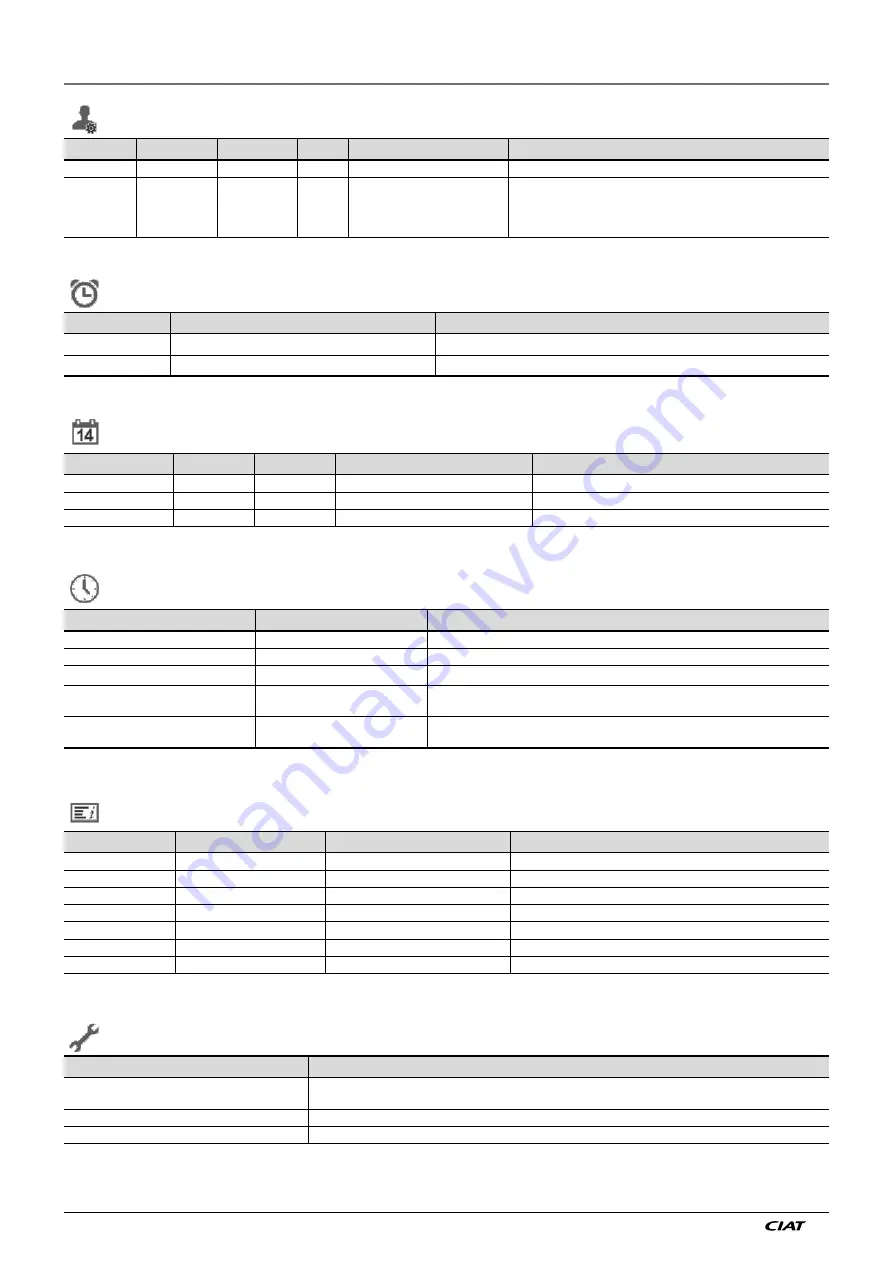
AQUACIAT
POWER
EN - 36
7 - CONNECT TOUCH CONTROL: MENU STRUCTURE
User Configuration Menu – USERCONF
Name
Status
Default
Unit
Displayed text*
Description
alert_r
no/yes
no
-
Alarm Relay for Alerts?
Alarm relay status. Alarm output relay is used for "alarm" + "alert"
al_rever
0 to 1
0
-
Reversed Alarm Relay
Alarm / Alert signals reverted
No (0) = standard operation
Yes (1) = alarm/alert/shutdown outputs are “On” even if there is no
alarm/alert (alarm output unavailable)
* Depends on the selected language (French by default).
Schedule Menu – SCHEDULE
Name
Displayed text*
Description
OCCPC01S
OCCPC01S - Schedule Menu
Unit on/off time schedule
OCCPC02S
OCCPC02S - Schedule Menu
Unit setpoint selection time schedule
* Depends on the selected language (French by default).
Holiday Menu – HOLIDAY
Point name
Status
Unit
Displayed text*
Description
HOL_MON
0-12
0
Holiday Start Month
Holiday start month
HOL_DAY
0-31
0
Start Day
Holiday start day
HOL_LEN
0-99
0
Duration (days)
Holiday duration (days)
* Depends on the selected language (French by default).
Date/Time Configuration Menu – DATETIME
Status
Displayed text*
Description
on/off
Daylight Saving Time
Summer / winter time activation
Greenwich Mean Time (UTC)
Location
Time zone
YYYY/MM/DD, HH:MM:SS
Date/Time
Current date and time (must be set manually)
no/yes
Today is a Holiday
Information about holidays (read-only). Please note that holidays are set in the Holiday
menu (see also section 7.2)
no/yes
Tomorrow is a Holiday
Information about the upcoming holiday period (read-only). Please note that holidays are
set in the Holiday menu (see also section 7.2)
* Depends on the selected language (French by default).
Control Identification Menu – CTRLID
Status
Default
Displayed text*
Description
1-239
1
Element Number
Element number
0-239
0
Bus Number
Bus number
9600 / 19200 / 38400
9600
Baud Rate
Communication speed
-
AQP ILD
Device Description
Unit description
-
-
Location Description
Location description
-
020-ST-20V4G010
Software Part Number
Software version
-
-
Serial Number
Serial number (MAC address)
* Depends on the selected language (French by default).
Add Options – ADD_OPT
Displayed text*
Description
MAC address
Controller MAC address: This MAC address is requested by your Local Service representative when ordering any
software-protected option
Please Enter Your Software Activation Key:
Type the Software Activation Key provided by your Local Service representative
Unit must be OFF
The unit should not be operating when installing the Software Activation Key
* Depends on the selected language (French by default).
Содержание AQUACIATPOWER CONNECT TOUCH ILD 602R
Страница 1: ...Instruction manual 11 2022 10555 CONNECT TOUCH AQUACIAT POWER I LD 602R 4000R...
Страница 62: ...AQUACIATPOWER EN 62...
Страница 63: ...EN 63 AQUACIATPOWER...






























