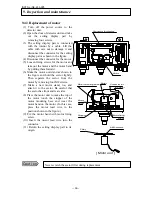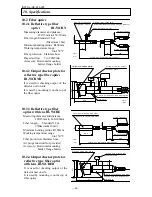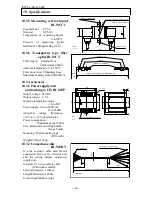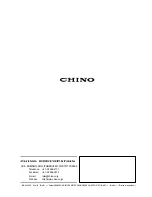INST No INE -403-0P0
−
39
−
9.4.3 Replacement of motor
(1) Turn off the power source to the
detector unit.
(2) Open the door of detector unit and take
out the setting display part by
removing four screws.
(3) The setting display part is connected
with the interior by a cable. Lift the
cable with care not to damage it and
disconnect the connector for the setting
display part as shown in the figure.
(4) Disconnect the connector for the motor.
(5) Loosen fixing screws for the motor and
take out the motor and the motor band
by pulling them forward.
(6) Make the motor unit stand as shown in
the figure and hold the sector lightly.
Then separate the sector from the
motor by removing four M2 screws.
(7) Make a new motor stand, too, and
attach it to the sector. Be careful that
the sector has front and rear sides.
(8) Place the motor unit to make the top of
the motor touch the stopper of the
motor mounting base and wear the
motor band on the motor. (In this case,
place the motor lead wire to the
position shown in the figure.)
(9) Fix the motor band with motor fixing
screw.
(10) Insert the motor lead wire into the
connector.
(11) Return the setting display part to its
origin.
Connector for display
Motor
Motor mounting base
Motor
Connector for
the motor
Stopper
Motor fixing
screws
Filter
4- M2 screws
Motor
band
[ Motor unit ]
C a u t i o n
Never scratch the sector filter during replacement.
9. Inspection and maintenance