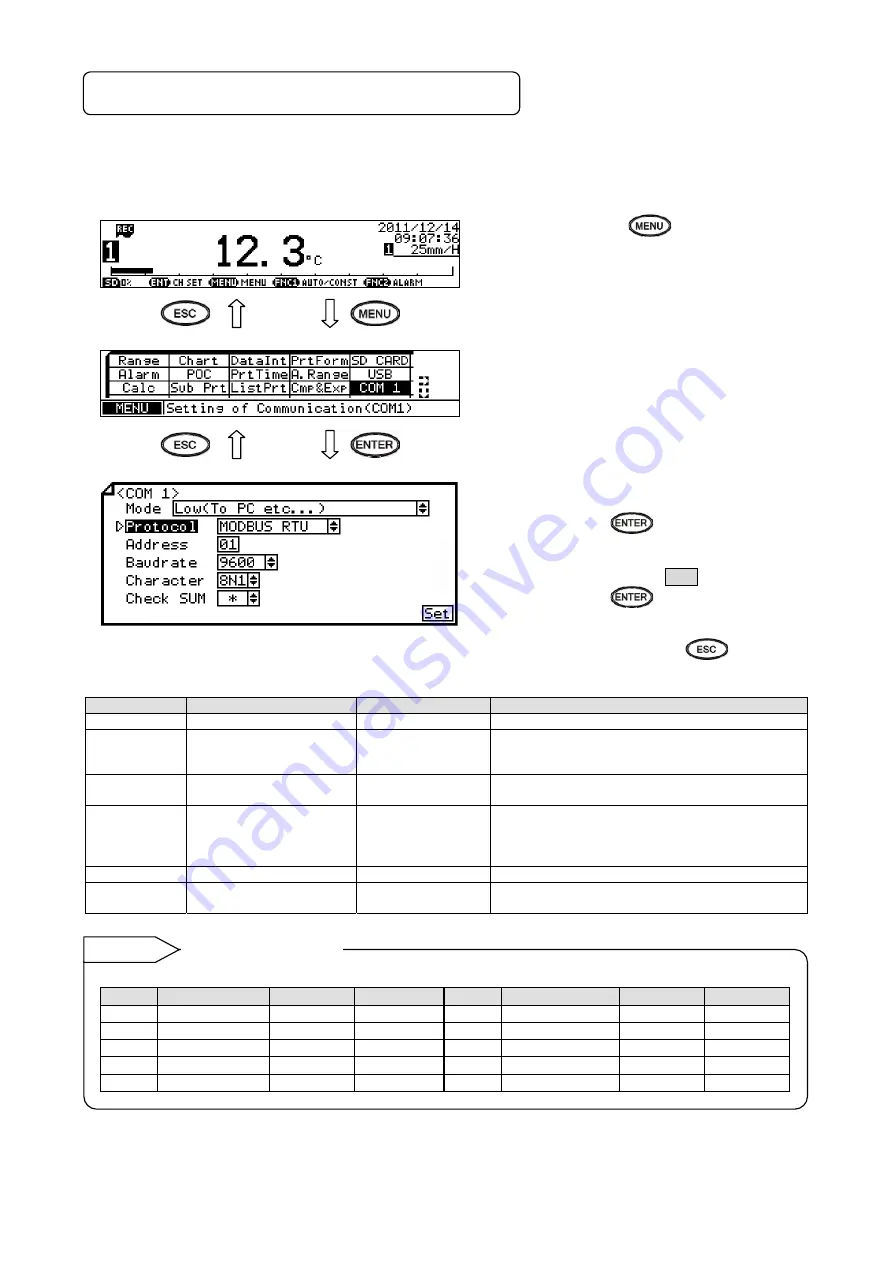
- 118 -
13-3. COM Port Settings “COM1” and “COM2”
COM port 1 and COM port 2 can be set separately to use them simultaneously. These ports are mainly used to set the unit
using PLC or PC, and load measured data.
This section describes the things related to settings only. For general handling information, refer to the instruction manual
for “Communication Interface” provided separately.
(1) Pressing
the
key displays the
menu window (list of setting items).
(2) Select “COM1” or “COM2”.
(3) Move the cursor to the parameter to be set
with the
▲
/
▼
/
/ keys.
(4) Press
the
key to make it available
for setting and then select or enter a value.
(5) After completing the settings of this item,
move the cursor to Set .
(6) Press
the
key to register the
settings (when chart recording is ON, a
setting change mark is printed). To cancel
the settings, press the
key.
[List of COM1 and COM2 setting parameters]
Parameter
Function
Default
Set value
Mode
Communication mode
Low (To PC etc…)
Fixed to Low (To PC etc…)
Protocol Select
communication
protocol
MODBUS RTU
MODBUS RTU, MODBUS ASCII, PRIVATE1 (without
connection sequence), PRIVATE2 (with connection
sequence)
Address
Set communication address
of the unit
01
01 to 99
Baud rate
Set communication speed
9600
PRIVATE: 1200, 2400, 4800, 9600bps
MODBUS: 9600, 19200, 38400bps
Changes to “9600” when changing from PRIVATE to
MODBUS or vice versa.
Character
Set transmission character
8N1
7E1, 7E2, 7O1, 7O2, 8N1, 8N2, 8E1, 8E2, 8O1, 8O2
Check SUM
Select whether to add
checksum code
* OFF,
ON
Settable only when Protocol is set to “PRIVATE”.
Note: Actual windows are separated. Use the
▲
/
▼
keys to
scroll and continue settings.
Codes are used to represent character type.
Code
Character length
Parity
Stop bit
Code
Character length
Parity
Stop bit
7E1 7-bit
Even 1
8N2 8-bit
Non 2
7E2 7-bit
Even 2
8E1 8-bit
Even 1
7O1 7-bit
Odd 1
8E2
8-bit
Even 2
7O2 7-bit
Odd 2
8O1
8-bit
Odd 1
8N1 8-bit
Non 1
8O2
8-bit
Odd 2
Character selection
Reference

























