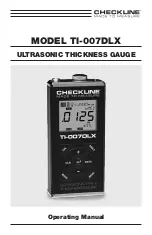– 9 –
Contact Transducer
The single element contact style transducers are commonly used for materials with an
approximate range of 0.040” to the maximum range of the TI-007DLX rated in steel
and depending on the transducers diameter and frequency. The frequency range is
5.0 to 10 MHz, with diameters available at 0.125, 0.250, 0.375 and 0.500 inches. The
measurement modes used with this style of transducer are pulse-echo (P-E) and echo-
echo (E-E).
Measuring
In order for the transducer to do its job, there must be no air gaps between the wear-
face and the surface of the material being measured. This is accomplished with the use
of a “coupling” fluid, commonly called “couplant”. This fluid serves to “couple”, or
transfer, the ultrasonic sound waves from the transducer, into the material, and back
again. Before attempting to make a measurement, a small amount of couplant should
be applied to the surface of the material being measured. Typically, a single droplet of
couplant is sufficient.
After applying couplant, press the transducer (wear face down) firmly against the area
to be measured. The Stability Indicator should have six or seven bars darkened, and a
number should appear in the display. If the TI-007DLX has been properly “zeroed”
(see page 16) and set to the correct sound velocity (see page 17), the number in the
display will indicate the actual thickness of the material directly beneath the transducer.
If the Stability Indicator has fewer than five bars darkened, or the numbers on the
display seem erratic, first check to make sure that there is an adequate film of couplant
beneath the transducer, and that the transducer is seated flat against the material. If the
condition persists, it may be necessary to select a different transducer (size or frequency)
for the material being measured. See page 8 for information on transducer selection.
While the transducer is in contact with the material that is being measured, the
TI-007DLX will perform four measurements every second, updating its display as it
does so. When the transducer is removed from the surface, the display will hold the last
measurement made.
2.11 Top and Bottom End Caps
Содержание TI-007DLX
Страница 1: ...MODEL TI 007DLX ULTRASONIC THICKNESS GAUGE Operating Manual ...
Страница 44: ... 43 NOTES ...
Страница 45: ... 44 NOTES ...
Страница 46: ......