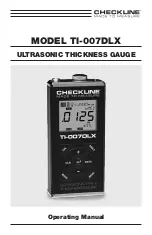– 7 –
C. Measurement Modes: This group of icons indicates which measurement mode the
TI-007DLX is currently using. The modes are pulse-echo, echo-echo,
interface-echo, and plastics (PLAS).
D. Stability/Repeatability Indicator: This is used in conjunction with the thickness
measurement as a reference for the validity of the measurement. The TI-007DLX
takes multiple measurements per second, and when all the vertical bars are
illuminated, it’s a reference that the same thickness value is reliably being measured
multiple times per second.
E. Battery: Indicates the amount of battery life the TI-007DLX has remaining.
F. Backlight: When this icon is illuminated, it indicates the backlight is on.
G. Small 7 Segment: The material velocity, speed the sound wave travels through a
given medium/material, is displayed in this area, informing the user what material
the TI-007DLX is currently calibrated too. This area is also used for alpha messages
in the menu and edit modes.
H. Units: This combination of icons are illuminated in different sequences to inform
the user what measurement units are currently being displayed in the small 7
segment area.
I. Small 14 Segment: Displays the current gain setting of the TI-007DLX DL. In P-E
mode the options are VLOW, LOW, MED, HIGH, VHI, and LOW, MED, HIGH
with modes E-E, I-E, and PLAS. MED is the default setting
J. Units: This combination of icons are illuminated in different sequences to inform
the user what measurement units are currently being displayed in the large 7
segment area. The plus/minus icon is illuminated when the DIFF (differential)
feature is activated.
K. Small 14 Segment: The material type is displayed in this area. If it is set to a
value of one of the materials in our material list, it will be displayed in alpha
characters indicating the material type. Otherwise it will be set to CUST, indicating
custom material type.
L. Features: The icons illuminated in this row across the bottom of the LCD display
which features are currently enabled. For a complete list of the menu features
in the TI-007DLX , Refer to section 2.0 for a list. The TI-007DLX can be
locked once calibrated, to avoid accidently changing the calibration. When this icon
is illuminated, the TI-007DLX is in lock mode. Refer section 8.10 for an explanation
on locking the TI-007DLX.
M. File/Loc: This area is exclusively for the data storage section of the TI-007DLX.
The icons and segment fields represent the current file open, and the current storage
location in the file. Refer to section 9.0 for an explanation of the data storage feature
in the TI-007DLX.
Содержание TI-007DLX
Страница 1: ...MODEL TI 007DLX ULTRASONIC THICKNESS GAUGE Operating Manual ...
Страница 44: ... 43 NOTES ...
Страница 45: ... 44 NOTES ...
Страница 46: ......