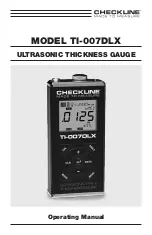– 4 –
2.0 KEYPAD, MENU, DISPLAY & CONNECTORS
The Keypad
2.1 ON/OFF/ENTER Key
The ON/OFF/ENTER key powers the unit ON or OFF. Since the same key is
also used as an ENTER key, the gauge is powered off by pressing and holding
down the key until the unit powers off.
Once the gauge is initially powered on, this key will function as the ENTER key, similar
to a computer keyboard. This key will be used to select or set a menu option.
NOTE:
Unit will automatically power off when idle for 5 minutes. All current settings
are automatically saved prior to powering off.
2.2 PRB 0 Key
The PRB 0 key is used to “zero” the TI-007DLX in much the same way that a
mechanical micrometer is zeroed. If the gauge is not zeroed correctly, all of the
measurements that the gauge makes may be in error by some fixed value. Refer
to section 5.1 for a further explanation of this important feature.
2.3 CAL Key
The CAL key is used to enter and exit the TI-007DLX ’s calibration mode. This
mode is used to adjust the sound velocity value that the TI-007DLX will use
when calculating thickness. The tool will either calculate the sound-velocity
from a sample of the material being measured, or allow a known velocity value to be
entered directly. This provides increased linearity between transducers. Refer to section
5.2 for an explanation on the various calibration options.
Содержание TI-007DLX
Страница 1: ...MODEL TI 007DLX ULTRASONIC THICKNESS GAUGE Operating Manual ...
Страница 44: ... 43 NOTES ...
Страница 45: ... 44 NOTES ...
Страница 46: ......