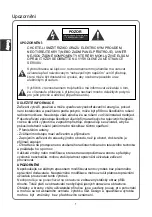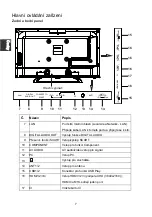Installation Instructions for the Flat Panel Support Bracket
1. The flat panel can easily topple over due to external force, as shown in
the following
figure, which should be prevented.
2.
First, remove 2 screws from on the rear cover. Then, It is required to
install 2 brackets
and 2 screws from the accessory bag on the rear cover of
the flat panel.
3. Finally, the flat panel is assembled as shown in the following figure to
prevent from
toppling over due to any external force.
Remarks:
than that of the flat panel. Both supporting brackets on either
side must rest on the flat
surface and the two brackets must be fastened
with screws to the left and right
corners of the flat panel’s rear cover
respectively.
the product is not set up properly according to requirements
described in the
instruction manual.
Bracket×2
Screw×2
In particular,
ensure your children do not hang over or destabilize the TV;
doing so
may cause the
TV to tip over, causing serious injuries or death.
Follow all safety
precautions
provided on the included Safety Flyer.
1. Caution: Pulling, pushing, or climbing on the TV may cause the TV to fall.
2.
The flat panel can only be placed on a flat surface object with a surface
area larger
3.
The above figures are for reference only, and the physical flat panel shall
govern.
4.
Any issue related to usage safety shall be the liability of the user in the
event that
E
ngli
sh
53