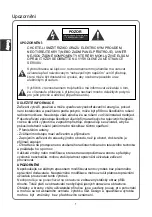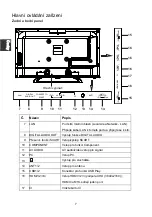Menu Operation
Configuring the Lock Menu
■
Lock System:
The feature can prevent unauthorized
operating the TV set, unless entering 4-digit password.
When Lock System is on and the system is locked, we
must input the system password at Auto Tuning, DTV
Manual Tuning, ATV Manual Tuning, Programme Edit or
Default. Press the right number buttons for the password.
The default password is
0000
.
NOTE:
• After a password correction has been
confirmed, please remember it for entering into the
Parent Lock menu, all functions cannot be activated
until the correct password is entered. If you forget, the
super password of 1225 still is valid.
■
Set Password:
You can set your private password.
Press the number buttons on the remote control to set
the new password. When the new password has been
input twice, the setting is finished successfully. The TV
will go back to previous menu.
■
Block Programme (In ATV/DTV mode):
Press the
green button LOCK to lock the available programme you want. Press the green
button again to unlock it. To watch a locked programme, press the
OK
button to enter
password input screen. Enter your 4 digit password number.
■
Parent Lock (In DTV mode):
This feature can prevent children watching adult’s
TV programmes, according to the rating limit set. This function appears according
to information from broadcasting station. Therefore if the signal has incorrect
information, this function does not operate.
Configuring the Support Menu
■
DivX(R) VOD:
Display the DivX(R) VOD register
information.
■
Installation Guide:
This is an installation guide to help
you to setup the TV.
■
Software Version:
Display current software version
information.
Lock
Set
Password
Lock
System
>
<
Off
Block
Programme
Parent
Lock
>
OK
Ack
Back
BACK
Adjust
Support
DivX
(
R
)
VOD
>
Installation Guide
>
Software
Version
>
Upgrade
>
Contact
Changhong
>
Service
>
OK
Ack
Back
BACK
Adjust
■
Contact Changhong:
Visit our website at
www.Changhong.com.
■
Service:
Provide service information.
■
Upgrade:
Select the upgrade you want: USB Upgrade,
Network Upgrade or URSA Upgrade.
E
ngli
sh
47