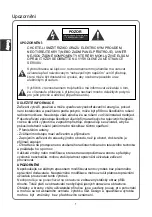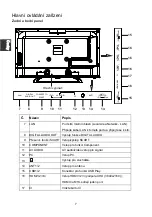Menu Operation
• If there are too many folders and files in one folder, it may not operate properly.
• Movie thumbnail is only supported when Free Share server supports a Movie
thumbnail.
• Files in a folder can be played only when they are of the same type.
• The subtitle file name and movie file name have to be the same and located in the
same folder.
• If subtitle files have been added after a directory has been indexed already, the
user has to remove and read the folder to the list of shares.
• The playback and operating quality may be affected by your home network condition.
• The files from removable media such as USB drive, DVD-drive etc. on your media
server may not share properly.
Configuring the Time Menu
■
Clock:
You can display either the DTV Signal Stream
Time or set the System Time (
When the
Auto Sync
is set Off, the
Clock
can be adjusted
).
■
Sleep Timer:
Select the time to turn the TV to standby
mode automatically.
■
Auto Sleep:
Select the Auto Sleep time you want.
The TV will enter into standby mode
automatically when
there is no operation in set
time.
■
No Signal Power Off:
Switch No Signal Power Off
function On or Off.
■
Time Zone:
Select your time zone (When the Auto Sync
is set On, the Time Zone can be adjusted).
OK
Ack
Back
BACK
Adjust
Time
Time
Zone
GMT
+
1
>
Clock
01
:
01
Auto
Sync
.
>
<
On
Sleep
Timer
>
<
Off
Auto
Sleep
>
<
4H
No
Signal
Power
<
>
On
Off
■
Auto Sync.:
Switch Auto Sync function On or Off.
E
nglish
46