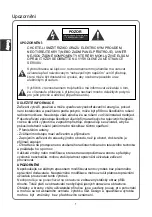Menu Operation
Computer or other FREE SHARE media servers must be open firewall ports as
shown below:
Port Protocol
Scope
1900
UDP
limited to the local subnet
2869
TCP
limited to the local subnet
10243
TCP
limited to the local subnet
10280-10284
UDP
limited to the local subnet
NOTE:
• If you cannot search the shared equipment, please check to see if the UPnP is
blocked by the firewall.
Playing back shared contents
1.
Start the server on your computer or other device that connected on your home
network.
2.
Press the
HOME/SOURCE
button on the remote control.
3.
Press the
▲
/
▼
/
◄
/
►
button to select Free Share, and press
OK
.
4.
Press Navigation buttons to select your computer or other device, and press
OK
.
5.
Press Navigation buttons to select a folder you want, and then press the
OK
button.
6.
Press Navigation buttons to select files you want, and then press the
OK
button to
mark. Press button to play.
NOTE:
• The TV may not properly play the files produced with certain encoders.
• The TV may not smoothly play the video files with a resolution higher than the
supported resolution for each frame.
• The TV supports the H.264/AVC codec up to the profile level 4.1.
• If you play a video file through the USB connection that does not support the high
speed, the video player may not work properly.
• Video file names that contain special characters may not be playable.
• The playback of videos may be paused, stopped or buffering occurring often
depending on your broadband speed.
• To play the file on the media server, the TV and the media server must be
connected to the same access point. You are recommended to locate both TV and
PC in same subnet. The first 3 parts of the subnet address of the TV and the PC IP
addresses should be the same and only the last part (the host address) should be
changed. (e.g. IP Address: 123.456.789.**)
properly.
• When the network is unstable, the device may be slower or may need to load
during playback.
• There may be some restrictions by file features and the media server that restrict
playback.
• When selecting Full Screen in Free Share mode, the ratio of the outputted screen
may differ from the original.
• Check your network settings when the Free Share option does not work
E
ngli
sh
45