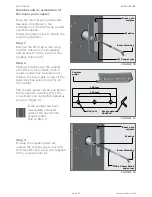page 50
www.centsys.com
1.
Remove the screw in the Top
and/or Bottom Locking Stops.
2. Swing the Locking Stop to the
required position.
3. Navigate the controller to menu
5.1 to activate the setting.
4.
Replace the screw in the Top
and/or Bottom Locking Stops.
8.3 Basic adjustments
8.3.1 Boom Pole Orientation can be changed onsite
•
Refer to "Section 10.2 - Appendix 2. Changing the SECTOR II to a left-hand
configuration"
of this installation manual for detailed information
8.3.2 Leveling the boom pole
•
Use the level adjustment link together with a spirit level to level the boom pole
8.3.3 The endstops can be positively locked
SECTION 8
MAINTENANCE
FIGURE 40
Bottom
endstop
screw
Top
endstop
screw
8.2.3 Check the spring tension
1.
Remove both the charger and the battery from the controller while the pole is in the
raised position
2. Manually lower the pole by hand
3.
Release the pole; it should reverse and stop at a 45° angle
• If the pole stays lowered, the spring is too small for the pole or is under-tensioned
• If the pole raises completely, the spring is too strong for the pole or
over-tensioned
Содержание SECTOR II
Страница 82: ...page 82 www centsys com Notes...
Страница 83: ...page 83 www centsys com Notes...