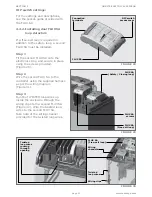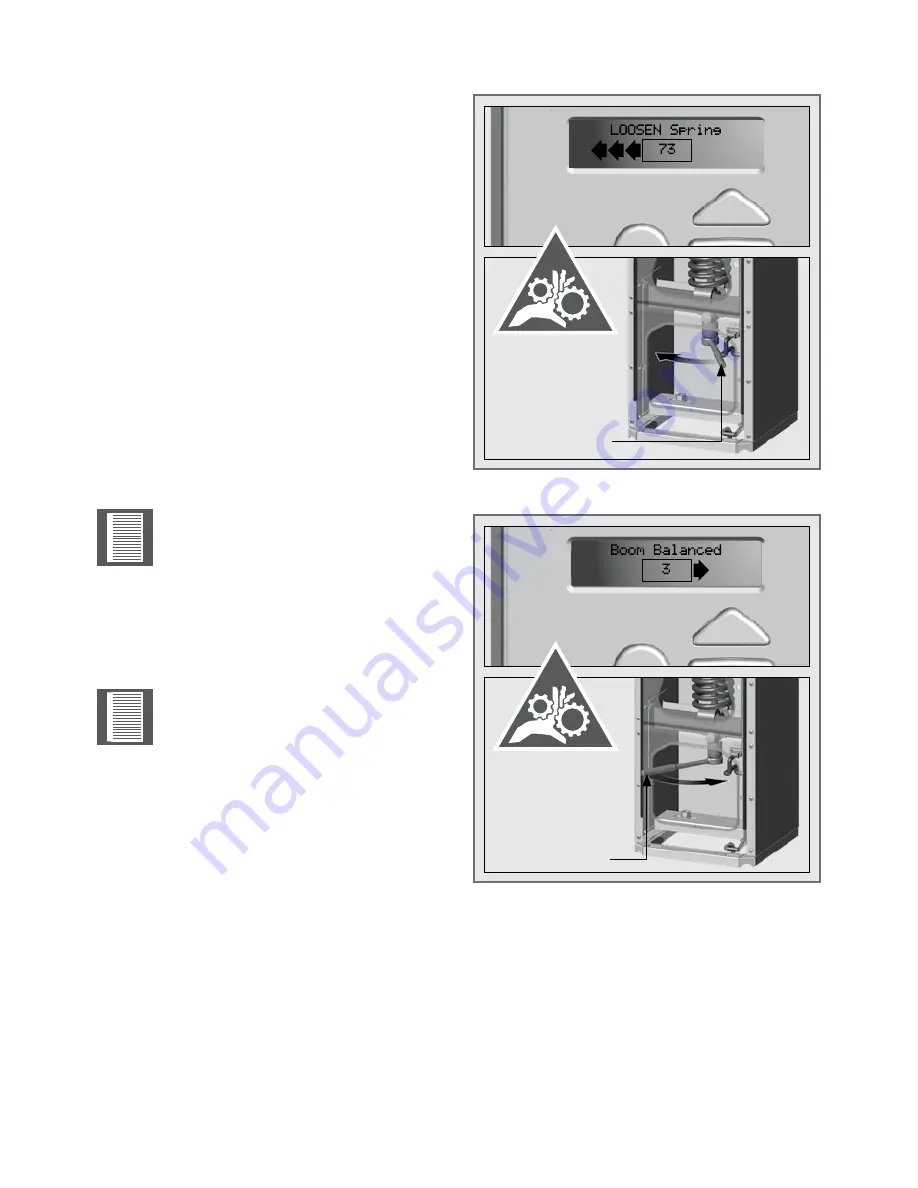
page 24
www.centsys.com
Adjusting the spring tension
The controller will assist with adjusting the
spring tension.
If the boom pole is badly out of balance, the
controller will emit a beep each time the
SECTOR II
is operated (Figure 33 error
message). The spring must be tensioned as
described below. If the spring is within an
acceptable tension window (Figure 34
message), adjustment is not necessarily
required. However, the number in the block
should ideally be zero.
Step 1
Place the
SECTOR II
into Simplex Mode
(Menu 4).
Step 2
Access the spring adjustment menu by
pushing the down arrow once when the unit
is out of programming mode.
Only tension the spring when the
boom pole is in the raised position.
If the pole is not balanced, refer to Figures
33 and 34.
To refresh the display, perform
two complete cycles using the
round button. This will update
the number in the middle. Once
it shows a 0 (zero), the spring is
balanced.
Keep your hands clear
of any mechanical parts whilst
operating the barrier!
FIGURE 34. SPRING WITHIN
BALANCE WINDOW
FIGURE 33. UNBALANCED SPRING
Drive the ratchet
handle in the
direction shown.
Operate the
barrier every
couple of ratchet
turns until the
number in the
block is 0 (zero)
Drive the ratchet
handle in the
direction shown.
Operate the
barrier every
couple of ratchet
turns until the
number in the
block is 0 (zero)
Tighten Spring
11
BASIC CONTROLLER SETUP
SECTION 5
Содержание SECTOR II
Страница 82: ...page 82 www centsys com Notes...
Страница 83: ...page 83 www centsys com Notes...