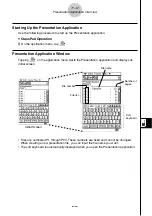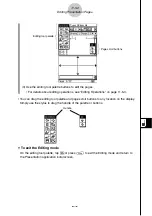20021201
Using the Presentation
Application
The Presentation application lets you capture screenshots of
other application windows. Screenshots can be used in the
classroom or for other presentations simply by connecting the
ClassPad to an OHP projector.
Presentation Application Overview
Configuring Presentation Preferences
Presentation File Transfer Precautions
Chapter
11