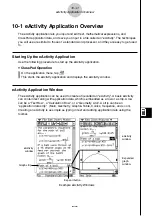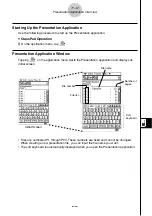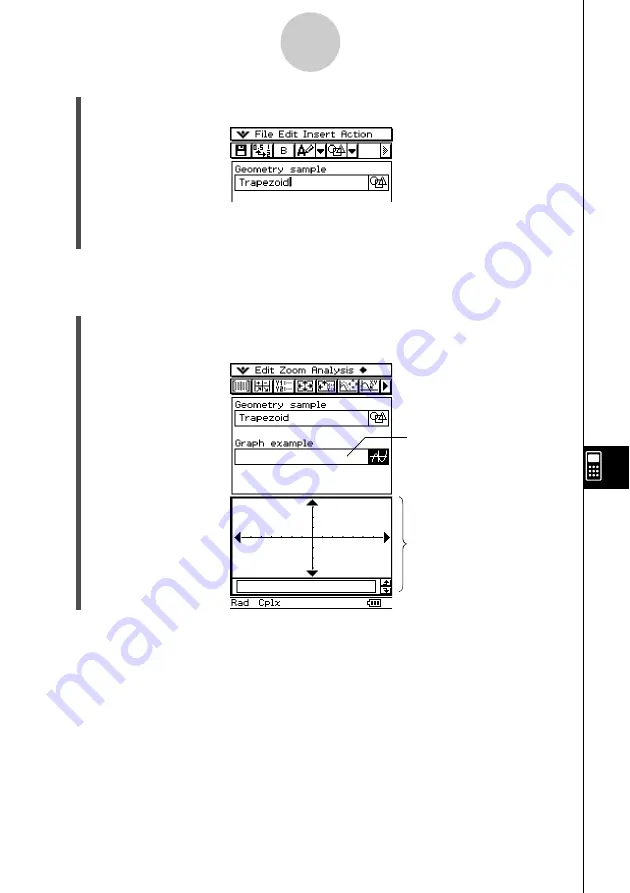
20021201
(4) Tap the title box of the Geometry data strip and enter the title you want.
10-3-7
Inserting Data into an eActivity
• If you want to input more data into the eActivity, tap the next line or use the [Insert]
menu to select the type of strip you want to insert next.
Example 2:
To insert a Graph data strip
u
ClassPad Operation
(1) On the eActivity window, tap [Insert] and then [Graph].
• This inserts a Graph data strip, and displays the Graph window in the lower half of the
screen.
Graph data strip
Graph window