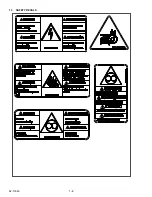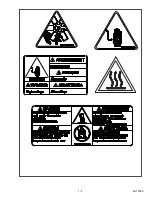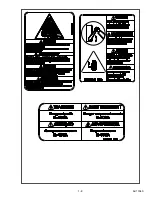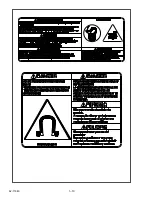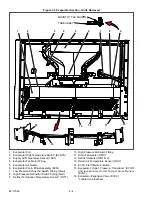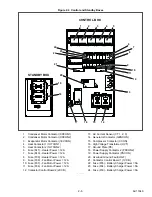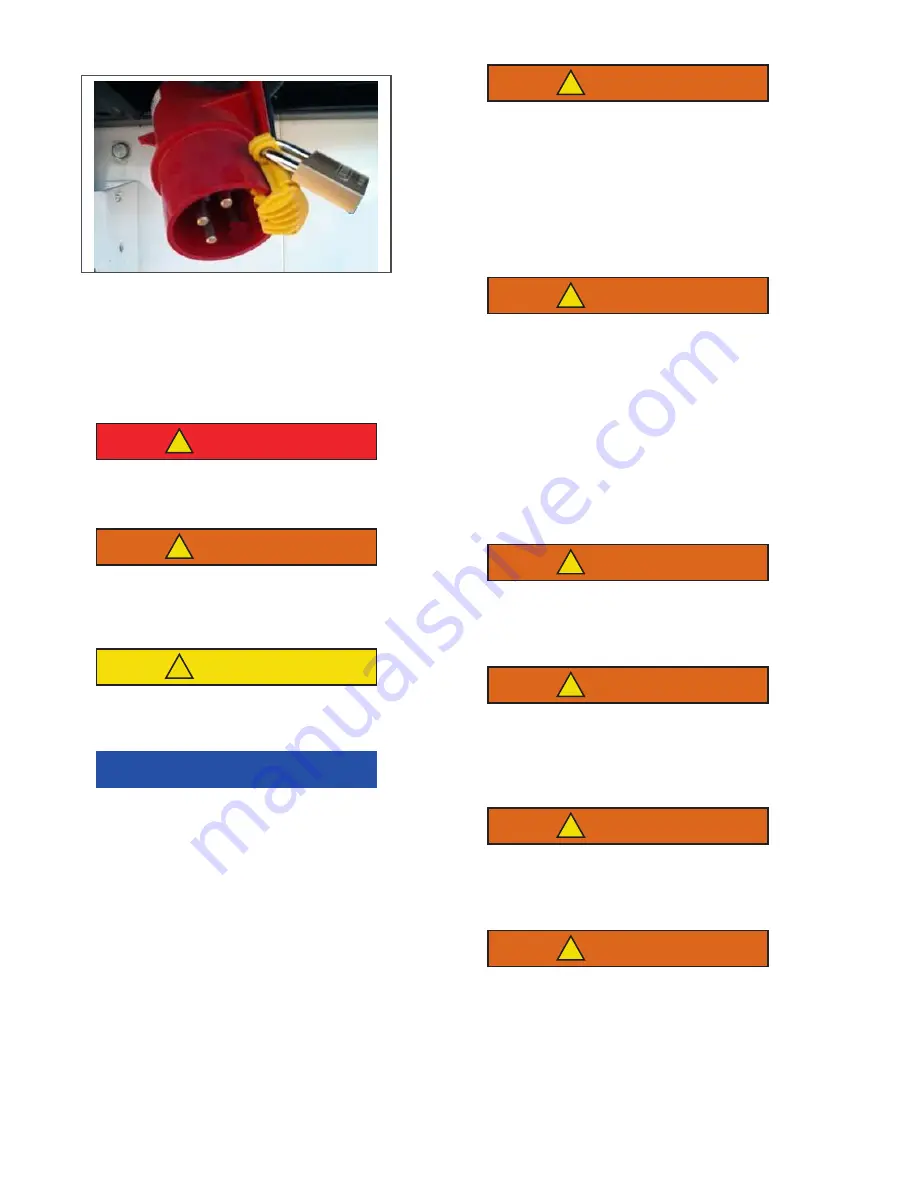
62-11640
1–2
Figure 1.1 Lockout/Tagout
1.2
SPECIFIC WARNING, CAUTION, AND NOTICE
STATEMENTS
To help identify the label hazards on the unit and
explain the level of awareness each one carries, an
explanation is given with the appropriate conse-
quences:
DANGER
!
DANGER
−
warns against an immediate hazard which
WILL result in severe personal injury or death.
WARNING
!
WARNING
−
warns against hazards or unsafe condi-
tions which COULD result in severe personal injury or
death.
CAUTION
!
CAUTION
−
warns against potential hazard or unsafe
practices which could result in minor personal injury.
NOTICE
NOTICE
−
warns against potential product or property
damage.
The following statements are specifically applicable to
this refrigeration unit and appear elsewhere in this
manual. These recommended precautions must be
understood and applied during operation and mainte-
nance of the equipment covered herein
.
WARNING
!
APX control system equipped units may
start automatically at any time the
START/ RUN
−
OFF switch (SROS) is in the
START/ RUN position. Also, the unit may
be fitted with two way communication
equipment that will allow starting of the
unit from a remote location even though
the switch is in the OFF position.
WARNING
!
Be aware of HIGH VOLTAGE supplied at
the power plug or from the generator.
When performing service or maintenance
procedures: ensure any two way commu-
nication is disabled in accordance with
the manufacturer’s instruction, ensure
the START/RUN
−
OFF switch is in OFF
position and, whenever practical, discon-
nect the high voltage source, lockout/
tagout the receptacle and disconnect the
negative battery connection.
WARNING
!
Under no circumstances should ether or
any other starting aids be used to start
engine.
WARNING
!
Do not connect power plug to any electri-
cal outlet without checking that it meets
the 460/3/60 and 30 Amp electrical
requirements of the unit.
WARNING
!
Ensure the power plug is clean and dry
before connecting to any electrical outlet
/ receptacle.
WARNING
!
Do not toggle the START/RUN - OFF
switch out of the OFF position when in
PC Mode or the unit will start.
Содержание Vector 8500
Страница 23: ...62 11640 1 6 1 3 SAFETY DECALS ...
Страница 24: ...1 7 62 11640 62 03958 ...
Страница 25: ...62 11640 1 8 ...
Страница 26: ...1 9 62 11640 ...
Страница 27: ...62 11640 1 10 ...
Страница 125: ...62 11640 SECTION 6 MESSAGECENTER PARAGRAPH NUMBER Page 6 1 MESSAGECENTER MESSAGES 6 1 ...
Страница 321: ......
Страница 322: ......