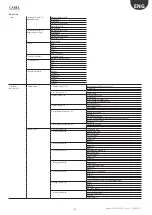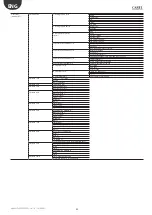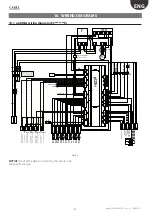36
ENG
“optiMist” +0300065EN - rel. 1.6 - 18/06/2021
Display
Description
Range
Def.
UOM
Probe type
Probe type
NTC
0-1 V
2-10 V
0-10 V
0-20 mA
4-20 mA
0-135 ohms
135-1k
ohms
PT1000
NTC
Relative
parameters
Correlate the min,
max, and offset values
Min - Max -
Offset
0.0 – 100.0
- 0.0
%/°C/°F
Red. Prod.
Enables a reduction
in production if the
temperature in the
atomisation zone falls
below the “rack temp.
probe set point”, in
proportion to the
deviation from the
ideal atomisation
temperature
YES - NO
NO
Tab. 8.aa
Display
Description
Range
Def.
UOM
Set point
Represents
the minimum
recommended
temperature for
atomisation
0.0 – 99.9
20.0
°C/°F
Band
Defines a modulation
interval equal to
“rack temp. probe
set point” - “prop.
band”. Inside this
interval, production
will be modulated.
Below this interval,
production will be
at the minimum.
Above this interval,
the production will
resume as standard.
Shown only if
production reduction
is enabled
0.0 – 99.9
3.0
°C/°F
Warning diff.
Defines the interval
outside of which the
warning message is
cleared
0.0 – 99.9
5.0
°C/°F
Tab. 8.ab
It is possible to enable the configuration of an auxiliary temperature
probe (view only, not control).
Display
Description
Range
Def. UoM
Config.Inputs 8/8
Aux Pobe
Enable auxiliary probe
NO to °C/°F
NO
AUX
Type of probe
NTC or PT1000 NTC
Offset
Probe reading correction offset -20 to +20°C/°F 0
°C/°F
Tab. 8.ac
Submenu: 2. Zone Menu – 2. Distribution system
Display
Description
Range
Def. UoM
DISTRIBUTION SYSTEM
Step number
step number
1 or 2
1
Nominal
nominal flow-rate of the
humidification rack
1 to Max pump
flow-rate
0
kg/h /
lb/h
Nominal IEC
nominal flow-rate of the IEC
rack
1 to Max pump
flow-rate
0
kg/h /
lb/h
Hum. min
production
minimum production for
humidification
0 to 100
40
%
IEC min pro-
duction
minimum production for IEC 0 to 100
40
%
Tab. 8.ad
Submenu: 2. Zone Menu - 3. Special functions
Display
Description
Range
Def.
UoM
SPECIAL FUNCTIONS 1/3
Alarm relay
logic
Logic of the alarm relay N.O, N.C.
N.O
Flow switch
logic
Flow switch digital
input logic
N.O, N.C.
N.C
Language
User language choice English, Italiano,
Deutsche, Espanol,
Français
English
Show language
choice at
start-up
Show language choice
in the first start-up
screen
YES to NO
YES
Tab. 8.ae
Display
Description
Range
Def.
UoM
SPECIAL FUNCTIONS 2/3
optiMist
as backup:
Select enabling of this
cabinet as a backup
cabinet
NO, ID8 (life sign
control other
cabinet from digital
input), BMS
N.O
Rotation
Enable rotation (settable
only if the option "Backup
optiMist" is not enabled)
DISABLE, ENABLE
DISABLE
Rotation
time
Every how many hours
the active pump station
changes
0 to 8
1
hours
Tab. 8.af
Display
Description
Range Def. UOM
Humid and lim. probe
alarms with pump ON:
Enable probe alarms with
pump running
Yes, No No
Check alarm presence
activation delay
Duration of the delay for
alarm activation
0-60
5
min
Display
Description
Range Def. UOM
Enable winterisation on
shutdown
Enable the winterisation
function automatically on
each shutdown
Yes, No No
Start manually
Start the winterisation
function manually
Yes, No No
Tab. 8.ag
The minimum/maximum rack flow-rate calibration function is used
to modify the minimum/maximum frequency of the inverter, so as to
optimise water pressure/flow-rate based on the system’s minimum/
maximum set point.
When the calibration function is started, the frequency of the inverter
automatically goes to the minimum/maximum default values, and the
pressure reached is shown on the display.
To obtain a different pressure value, the frequency of the inverter can be
gradually adjusted using the offset parameter, while viewing the pressure
on the display.
Display
Description
Range
Def. UOM
Enable min/max rack
calibration
Enable maximum and
minimum rack capacity
calibration function
Yes, No
No
Tab. 8.ah
Display
Description
Range Def. UOM
Start
Start minimum humidification rack
flow-rate calibration
Yes, No No
Offset
Inverter offset setting in hertz
0
Hz
Open steps
Display the number of open steps
0-2
Production
Display inverter hertz at minimum
rack flow-rate
Hz
Pressure
Display water pressure at minimum
rack flow-rate
bar
Tab. 8.ai
Содержание optiMist EC005 0 Series
Страница 1: ...optiMist NO POWER SIGNAL CABLES TOGETHER READ CAREFULLY IN THE TEXT User manual evaporative cooling ...
Страница 2: ......
Страница 4: ......
Страница 6: ......
Страница 45: ......