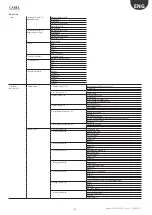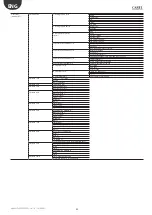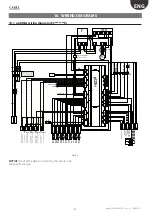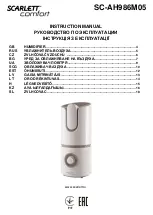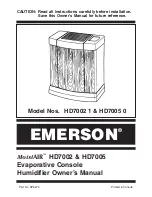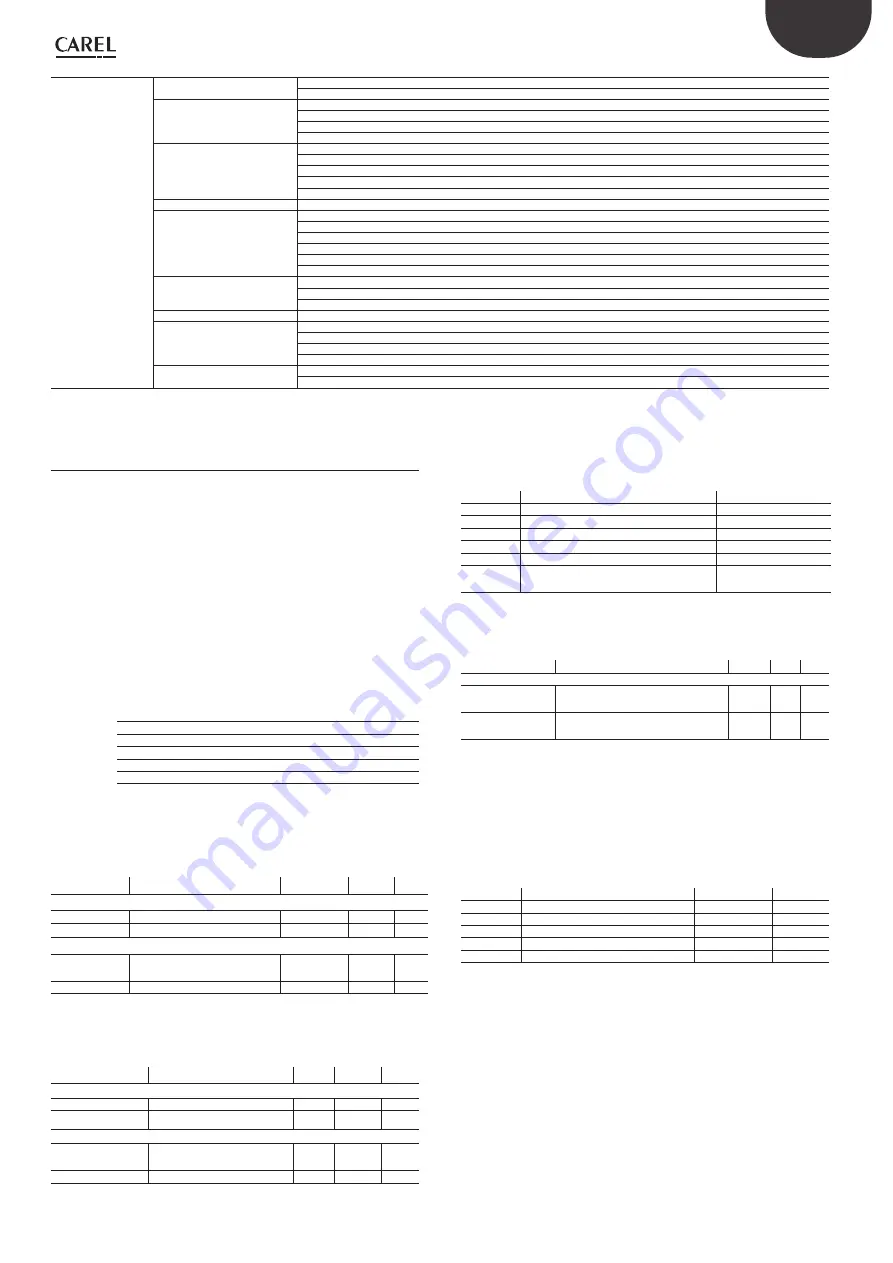
33
ENG
“optiMist” +0300065EN - rel. 1.6 - 18/06/2021
Maintenance
(password 77)
1. Reset conf
Restore default
Model:
2. System info 1/3
Model
Flow-rate
Supply
Unit of measure
2. System info 2/3
Bios (version / date)
Boot (version / date)
SW application code
Version
Date
2. System info 3/3
New maintenance password
3. Instantaneous readings
Main Humidification
Humidification Limit
Main IEC
IEC Limit
Heat recovery
AUX
4. Manual procedure
Request production zone
Analog and digital input readings
Analog and digital output writing
5. System status info
Machine status
6. Hour gauge
Pump hours
Total hours
Reset pump hours
Reset data
7. Alarm history
No. xxx hour date
Alarm message
Tab. 8.h
8.11 User menu
From the main screen press:
•
PROG to access the main menu;
•
ENTER to select and access the selected menu;
•
UP/DOWN to move between the submenus;
•
ENTER to enter the submenus
•
ENTER to select the parameter and move between the parameters;
•
UP/DOWN to modify the parameter;
•
ENTER to confirm selected parameter and go to the next parameter;
•
ESC to return to the previous menu.
To navigate inside the screens:
•
UP or DOWN to modify the value (within the options/range),
•
ENTER to confirm and move the cursor to the next value
•
ESC to return to the installer menu.
User menu screens:
1. User
1. Alarm threshold
2. Clock
3. Enable scheduler
4. Set scheduler
5. Weekly scheduler
6. Scheduled set point
Submenu: 1.Alarm threshold
If the zone dedicated to humidification is configured, the following
screen appears:
Display
Description
Range
Def.
UoM
Main probe threshold
Alarm high
High humidity alarm threshold 0…100%rH 100 %rH %rH
Alarm low
Low humidity alarm threshold 0…100%rH 0 %rH
%rH
Limit probe thresh.
Alarm high
High humidity/temperature
limit alarm threshold
0…150°C/°F
o 0…100%rH
100 %rH °C o°F
o %rH
Alarm delay
Alarm signalling delay
0…99
1
min
Tab. 8.i
Where there is a zone dedicated to evaporative cooling, the following
screen will also appear:
Display
Description
Range Def.
UoM
Main probe threshold
Alarm high
High temper. alarm threshold 40 °C
100 %rH %rH
Alarm low
Low temper. alarm threshold 20 °C
0 %rH
%rH
Limit probe thresh.
Alarm high
High humidity/temperature
limit alarm threshold
40 °C
100 %rH °C o°F
o %rH
Alarm delay
Alarm signalling delay
0…99 1
min
Tab. 8.j
Submenu: 2.Clock
Display
Description
Range
Hour
Setting the time on the internal clock
Day
Setting the day on the internal clock
Month
Setting the month on the internal clock
Year
Setting the year on the internal clock
Format
Setting data format
dd/mm/yy - mm/dd/yy
Week day
Day of the week corresponding to the
date
Monday to Sunday
Tab. 8.k
Submenu:
3. Enable scheduler
Display
Description
Range Def. UoM
Enable scheduler
Scheduler ON/
OFF
Enable scheduler
NO/YES NO
Delay scheduler:
Temporarily shut down the optiMist
which will restart after ____ minutes
0…999 0
min
Tab. 8.l
Submenu:
4. Set scheduler
Note:
the screen is visible if “scheduler ON/OFF” has been enabled (see
enable scheduler screen).
Setting the intervals for the operation of the humidifier over one day
(24h):
Display
Description
Ora ON
Ora OFF
P1-1
First P1 interval
9:00
13:00
P1-2
Second P1 interval
14:00
21:00
P2
First P2 interval
8:00
18:00
P3
Time slot always ON
ON always
P4
Time slot always ON
OFF always
Tab. 8.m
Содержание optiMist EC005 0 Series
Страница 1: ...optiMist NO POWER SIGNAL CABLES TOGETHER READ CAREFULLY IN THE TEXT User manual evaporative cooling ...
Страница 2: ......
Страница 4: ......
Страница 6: ......
Страница 45: ......