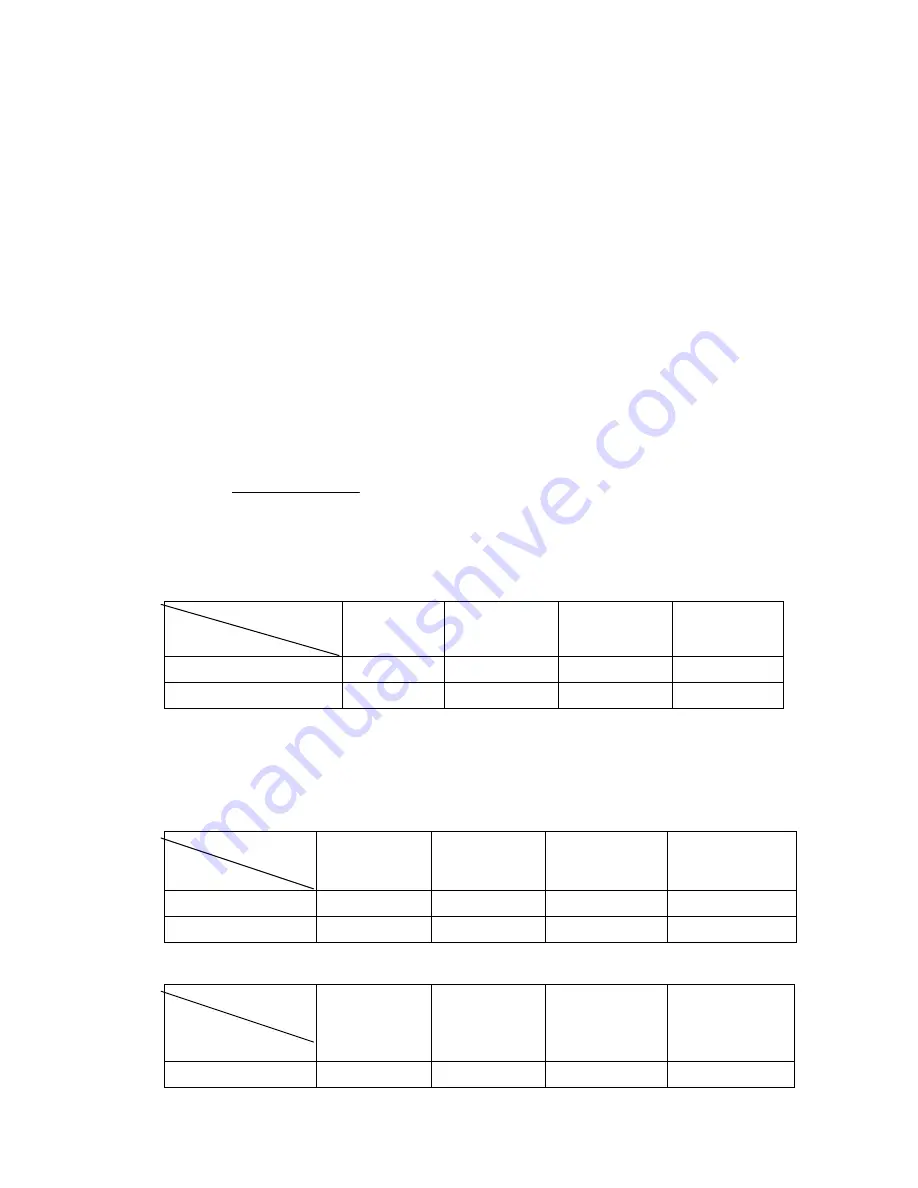
4. Press the BODYFAT button again to select age (initial value: 30 years old),You can press UP or
DOWN button to enter your age and will save the data on the next measurement.
5. Press the BODYFAT button again and place the palms of your hands on the both of contact pads to
measure your B.M.R(Basal Metabolism Ratio), B.M.I(Body Mass Index), FAT%(Body fat
ratio) ,TYPE and will show on the upper screen 15 seconds and go into earlier function.
NOTE:
*If E:3 message appearing on the screen that means you are not place the palms of your hands on
the both of contact pads.
*The personal data will be not kept in monitor when monitor power off or be reset.
To measure your BODY FAT status, please reference the following table:
A. BMR: Basal Metabolism Ratio. The monitor will calculate the data of gender, height, weight
and age to show your value. The value will show on the screen from 1~9999.
BMR
:
20~78 years old
Male =54.3+(13.88x Weight(kg))+(4.16x Height(cm)-(3.43x Age)
Female=54.3+(13.88x Weight(kg))+(4.16x Height(cm)-(3.43x Age)-112.4
B. BMI: Body Mass Index. The monitor will calculate the data of height and weight to show your
Value. The value will show on the screen from 1.0~99.9 on screen.
Weight(Kgs)
Formula =
Height
2
(M)
2
SCALE
AREA
LOW
LOW/MED
MEDIUM
MED/HIGH
ASIA
<20
20-24
24-26.5
>26.5
OTHERS
<18.5
18.5-24.9
25-30
>30
C. FAT%(BODY FAT RATIO): The monitor will calculate the data of gender, height, weight and
age to show your BODY FAT RATIO. The value will show on screen from 5~50%.
Formula:
BODY FAT (%)=1.2(BMI) + 0.23(age)-10.8(gender)-5.4 P.S: gender Male=1 , Female=0
For reference:
a. For Asia people reference
FAT%
SEX
LOW
LOW/MED
MEDIUM
MED/HIGH
MALE
<10%
10%-19%
20%-24%
>25%
FEMALE
<20%
20%-29%
30%-34%
>35%
b. For other area people reference
FAT%
SEX
LOW
LOW/MED
MEDIUM
MED/HIGH
MALE
<13%
13%-25.8%
26%-30%
>30%
Содержание 55505
Страница 1: ...R f 55505 F E D GB I NL...
Страница 29: ...Display di visualizzazione LCD I...
Страница 43: ...R f 55505 6 F E D GB I NL...












































