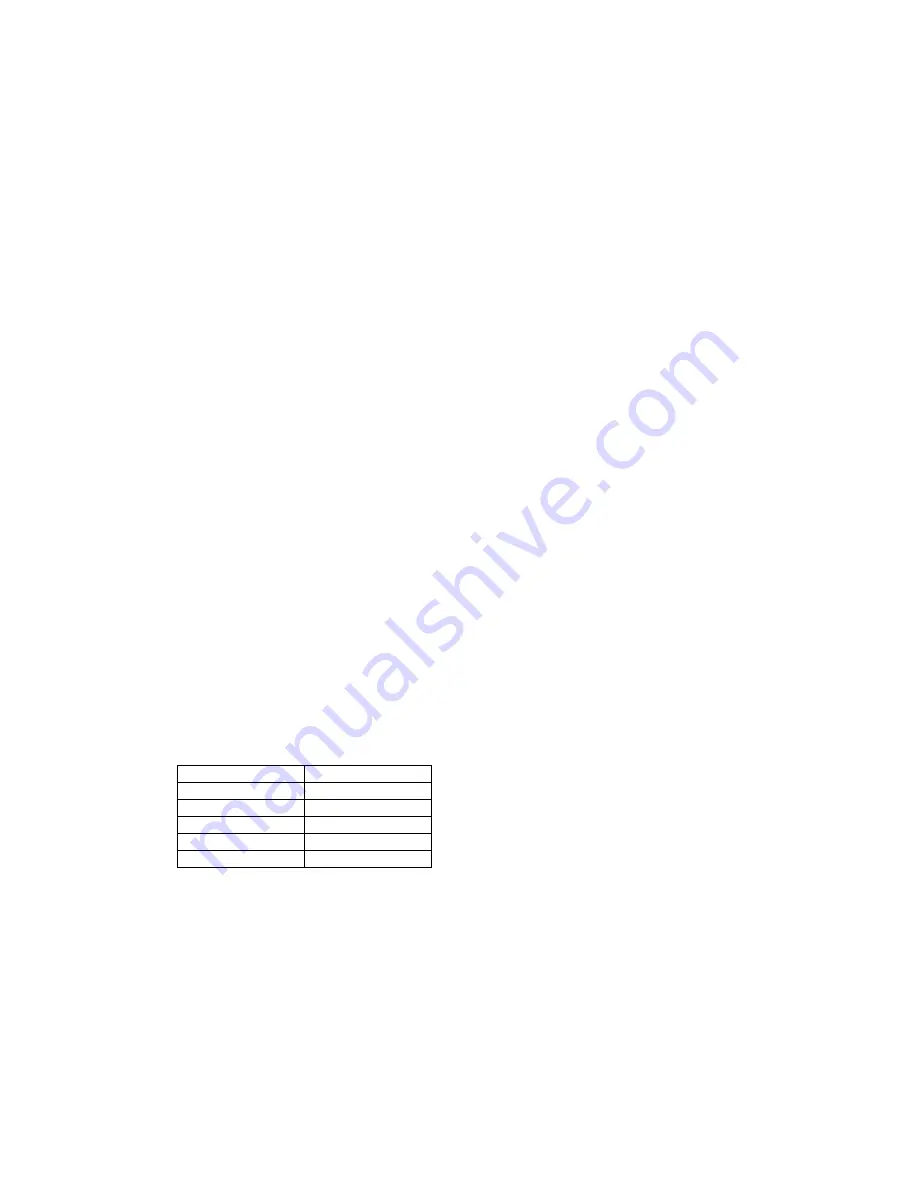
Setting the exercise distance from 0.1~999 Km(or Mile), the monitor will count down from your set
values. Once reach the setting value monitor will alarm 3 second and go into count-up.
CALORIE
When you are exercising press the button of MODE until the icon of “CAL” flash on the screen (SCAN
icon disappear). Monitor will accumulate the calories consumption and display on the main screen.
If you want to setup the value please stop exercising and press the button of MODE to CAL function
and press the UP or DOWN button to enter the value you want.
*Count up:
Without setting the calories value the monitor will count up the value from 0.1~999 kcal.
*Count down:
Setting the calories consumption from 1.0~999, the monitor will count down from your set values.
Once reach the setting value, monitor will alarm 3 second and go into count-up.
PULSE & Target Heart Rate
When you are exercising press the button of MODE until the icon “PULSE” flash on the
screen(SCAN icon disappear). Place the palms of your hands on the both of the contact pads and the
monitor will show up your heartbeat rate in beat per minute (BPM) on the main screen.
If you want to setup the T.H.R value, please stop exercising and press the button of MODE to T.H.R
function and press UP or DOWN button to enter the value you want.
*Pulse Limit:
Setting the value of T.H.R between 40 to 199 (initial 150), the monitor will measure you heartbeats.
Once over setting value monitor will flash and alarm until your heartbeats under your setting value.
NOTE
:
1. If no pulse signal input within 15 seconds the display will indicate“E:3”. If pulse signal still no
input over
5 seconds the main screen will comeback to earlier function.
PULSE RECOVERY
It is a function to check the condition of pulse recovery when stop exercising that is scaled from F1 to
F6. F1 means the best and F6 means the worst.This function may reflect your heart pulse recovery
ability and improve it through exercise.
NOTE:
1. In order to get rated correctly users must test it right after the workout finished by pressing
“RECOVERY”key and stop exercising after the key was pressed please also place the palms of
your hands on the both of contact pads. The test will last for 1 minute count-down and the result
(F1~F6) will show on the screen.
*If E:1 message appearing on the screen that means you are not place the palms of your hands on
the both of contact pads.
*If E:2 message appearing on the screen that means you are not stop exercising.
2.
RECOVERY GRADE
:
F1
Excellent
F2
Very Good
F3
Good
F4
Satisfactory
F5
Below Average
F6
Poor
BODY FAT MEASUREMENT
When you press the BODYFAT button the monitor will go into BODY FAT measurement function. You
have to enter your personal data into monitor step by step.
1. First press UP or DOWN button to select the personal gender (S-1=male,S-0=female) and will save
the data on the next measurement.
2. Then press the BODYFAT button to select height(initial value: male=175cm,female=165cm),You
can press UP or DOWN button to enter your personal height and will save the data on the next
measurement.
3. Press the BODYFAT button again to select weight (initial value: male=70kg,female=60kg),You can
press UP or DOWN button to enter your personal weight and will save the data on the next
measurement.
Содержание 55505
Страница 1: ...R f 55505 F E D GB I NL...
Страница 29: ...Display di visualizzazione LCD I...
Страница 43: ...R f 55505 6 F E D GB I NL...

























