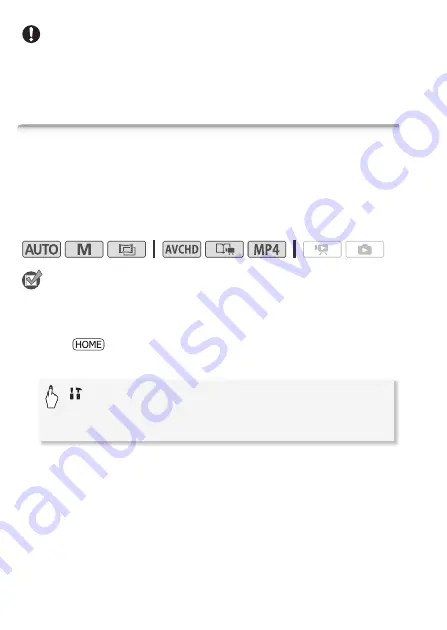
40
Preparations
IMPORTANT
• Memory cards have front and back sides that are not interchangeable.
Inserting a memory card facing the wrong direction can cause a mal-
function of the camcorder. Be sure to insert the memory card as
described in step 3.
&
/
%
Selecting the Memory (Built-in Memory/Memory
Card) for the Recordings
You can select to record your movies and photos in the built-in mem-
ory or on a memory card. The default memory for recording both is the
built-in memory.
Operating modes:
POINTS TO CHECK
• Be sure you understand the information provided in
Eye-Fi Cards
(
A
38) before using an Eye-Fi card.
1 Press .
2 Select the desired memory.
* When selecting the memory, you can check the approximate available recording
time/number of photos, based on currently used settings.
[
Other Settings]
>
r
>
[Rec Media for Movies]
or [Rec Media for Photos]
>
[
&
] (built-in memory) or
[
*
] (memory card)*
>
[
X
]
Содержание VIXIA HF R32
Страница 1: ...Canon VIXIA HFR30 VIXIA HFR32 VIXIA HF R300 NTSC ...
Страница 41: ...PUB DIE 0412 000 HD Camcorder Instruction Manual ...
Страница 267: ...Startup Guide Guide de demarrage Startanleitung Guia de inicio BBOAHOe pyKOBOACTBO B Sic PIXELA CORPORATION ...
Страница 270: ......
Страница 277: ......
Страница 278: ...o B io PIXELA CORPORATION VideoBrowser ver 2 0 ...
















































