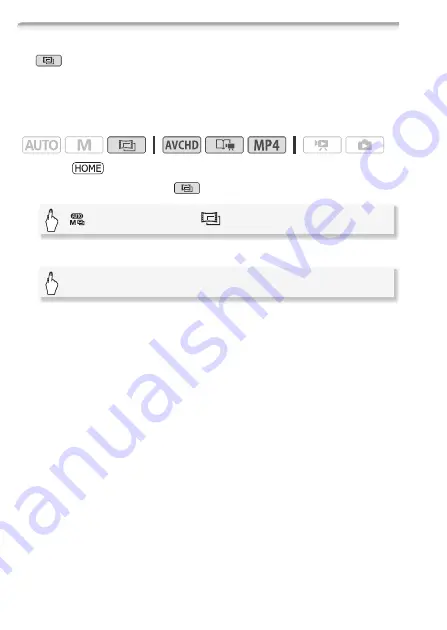
70
Video
Cinema Mode and Cinema-Look Filters
In
(cinema)
mode, the camcorder will adjust the frame rate and
several other picture-related settings to give your recordings a cine-
matic look. In this mode you can also use a variety of professional cin-
ema-look filters to create unique movies with a distinctive appearance.
Operating modes:
1 Press .
2 Set the camera mode to
.
3 Select the desired cinema-look filter.
• The selected cinema-look filter will be applied and its number will
appear on the control button.
[
Camera Mode]
>
[
]
>
[OK]
[FILTER 1]
>
Desired cinema-look filter
>
[OK]
Содержание VIXIA HF R32
Страница 1: ...Canon VIXIA HFR30 VIXIA HFR32 VIXIA HF R300 NTSC ...
Страница 41: ...PUB DIE 0412 000 HD Camcorder Instruction Manual ...
Страница 267: ...Startup Guide Guide de demarrage Startanleitung Guia de inicio BBOAHOe pyKOBOACTBO B Sic PIXELA CORPORATION ...
Страница 270: ......
Страница 277: ......
Страница 278: ...o B io PIXELA CORPORATION VideoBrowser ver 2 0 ...
















































