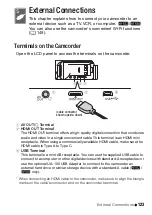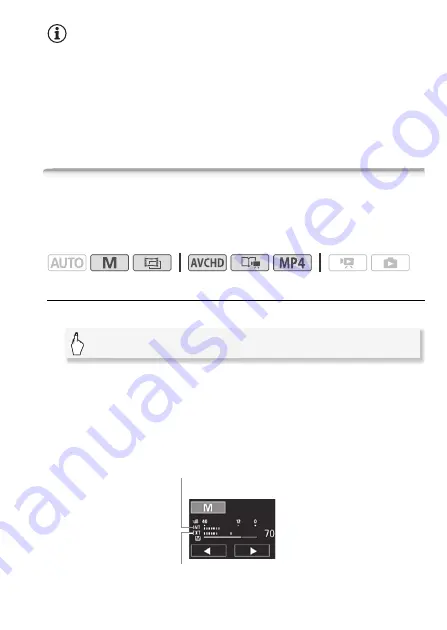
Video
109
NOTES
• Once the countdown has begun, any of the following actions will cancel
the self timer.
- Pressing
Y
, when recording movies.
- Touching [PHOTO], when recording photos.
- Turning off the camcorder.
- Changing the camcorder’s operating mode.
- Closing the LCD panel to set the camcorder to standby mode.
Audio Recording Level
You can adjust the audio recording level of the built-in or an external
microphone. You can display the audio level indicator while recording.
Operating modes:
Manual Adjustment of the Audio Recording Level
1 Open the manual audio recording level adjustment screen.
• The audio level indicator and current audio recording level will appear
on the screen. When
p
>
[Audio Mix] is set to [
i
On], two
audio level indicators will appear, the top one for the built-in
microphone, and the bottom one for the external audio.
• Touch [
m
] (automatic) to return the camcorder to automatic audio
recording levels.
[FUNC.]
>
[
ä
Mic. Level]
>
[
n
] (manual)
Using audio mix (
A
External audio
Built-in microphone
Содержание VIXIA HF R32
Страница 1: ...Canon VIXIA HFR30 VIXIA HFR32 VIXIA HF R300 NTSC ...
Страница 41: ...PUB DIE 0412 000 HD Camcorder Instruction Manual ...
Страница 267: ...Startup Guide Guide de demarrage Startanleitung Guia de inicio BBOAHOe pyKOBOACTBO B Sic PIXELA CORPORATION ...
Страница 270: ......
Страница 277: ......
Страница 278: ...o B io PIXELA CORPORATION VideoBrowser ver 2 0 ...