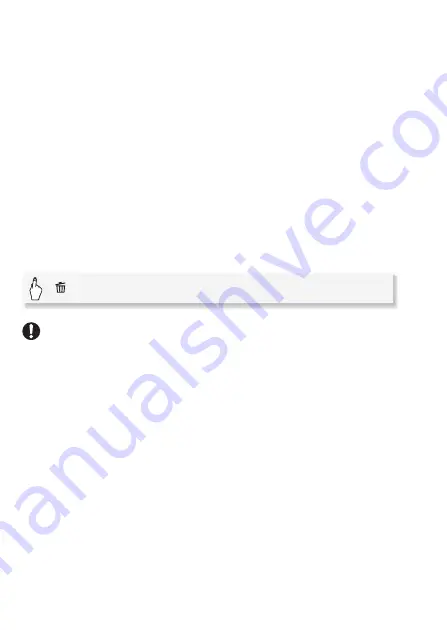
84
Video
5 Adjust the mix balance between the original sound and the
background music.
Touch [
y
] (more of the original sound) or [
Û
] (more of the background
music) or drag your finger along the [Music Balance] bar to adjust the
background music balance as desired.
6 Touch [
X
] and then touch a story or scene to start the playback
with the selected background music.
To adjust the background music balance during playback
1 During playback, touch the screen to display the playback controls.
2 Touch [
Ý
], drag your finger along the [Music Balance] bar to adjust
the background music balance as desired and touch [
K
].
To delete a music track
In the [Select Music] screen, touch [
Í
] or [
Î
] to select the track you
want to delete.
IMPORTANT
• If you use copyrighted songs and music tracks in your video creations,
remember that music under copyright may not be used without permis-
sion from the copyright holder, except for cases permitted under appli-
cable laws, such as for personal use. Make sure to follow applicable
laws when using music files.
[
]
>
[Yes]
Содержание VIXIA HF R32
Страница 1: ...Canon VIXIA HFR30 VIXIA HFR32 VIXIA HF R300 NTSC ...
Страница 41: ...PUB DIE 0412 000 HD Camcorder Instruction Manual ...
Страница 267: ...Startup Guide Guide de demarrage Startanleitung Guia de inicio BBOAHOe pyKOBOACTBO B Sic PIXELA CORPORATION ...
Страница 270: ......
Страница 277: ......
Страница 278: ...o B io PIXELA CORPORATION VideoBrowser ver 2 0 ...
















































