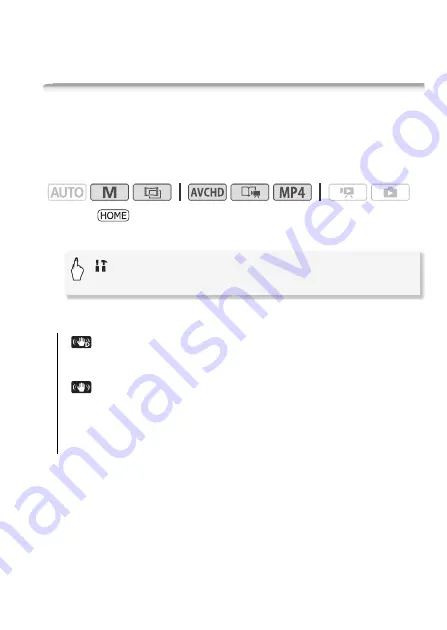
Video
97
• [
Š
SCN: Fireworks]:
- To avoid camcorder blur (blur due to the camcorder moving) we
recommend using a tripod.
Advanced Image Stabilization
The image stabilizer reduces camcorder blur (blur due to the cam-
corder moving) so you can get nice, stable shots. Select the image sta-
bilization mode according to the shooting conditions.
Operating modes:
1 Press .
2 Select the IS mode.
Options
(
Default value)
[
Dynamic]
Compensates for a higher degree of camcorder
shake, such as when shooting while walking, and is more effec-
tive as the zoom approaches full wide angle.
[
Standard]
Compensates for a lower degree of camcorder
shake, such as when shooting while remaining stationary, and is
suitable for shooting natural-looking scenes.
[
j
Off]
Use this setting when the camcorder is mounted on a
tripod.
[
Other Settings]
>
p
>
[Image Stabilizer]
>
Desired IS mode
>
[
X
]
Содержание VIXIA HF R32
Страница 1: ...Canon VIXIA HFR30 VIXIA HFR32 VIXIA HF R300 NTSC ...
Страница 41: ...PUB DIE 0412 000 HD Camcorder Instruction Manual ...
Страница 267: ...Startup Guide Guide de demarrage Startanleitung Guia de inicio BBOAHOe pyKOBOACTBO B Sic PIXELA CORPORATION ...
Страница 270: ......
Страница 277: ......
Страница 278: ...o B io PIXELA CORPORATION VideoBrowser ver 2 0 ...
















































