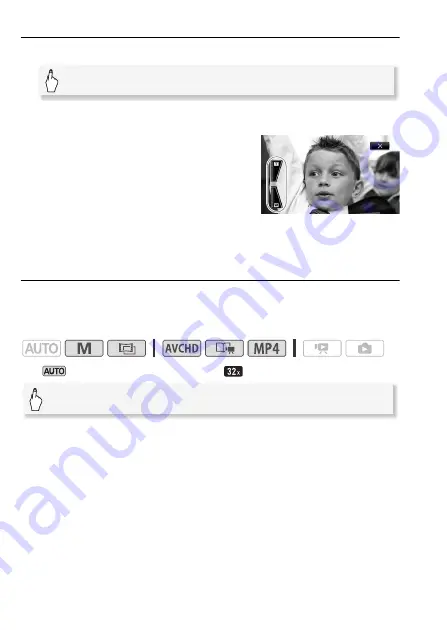
50
AUTO Mode
Using the Touch Screen’s Zoom Controls
1 Display the zoom controls on the touch screen.
• The zoom controls appear on the left side of the screen.
2 Touch the zoom controls to operate
the zoom.
Touch anywhere within the
T
area to
zoom out or anywhere within the
S
area
to zoom in. Touch closer to the center for
a slow zoom; touch closer to the
V
/
U
icons for faster zooms.
3 Touch [
X
] to hide the zoom controls.
Selecting the Zoom Type
The camcorder offers three types of zoom - optical, advanced and
digital.
Operating modes:
* In
mode, [Zoom Type] will be set to [
Optical].
[FUNC.]
>
[ZOOM]
*
[FUNC.]
>
[Zoom Type]
>
Desired zoom type
Содержание VIXIA HF R32
Страница 1: ...Canon VIXIA HFR30 VIXIA HFR32 VIXIA HF R300 NTSC ...
Страница 41: ...PUB DIE 0412 000 HD Camcorder Instruction Manual ...
Страница 267: ...Startup Guide Guide de demarrage Startanleitung Guia de inicio BBOAHOe pyKOBOACTBO B Sic PIXELA CORPORATION ...
Страница 270: ......
Страница 277: ......
Страница 278: ...o B io PIXELA CORPORATION VideoBrowser ver 2 0 ...






























